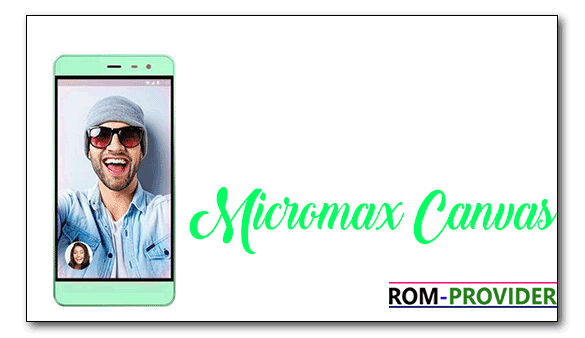Download Firmware Micromax canvas unite 4 Q427 Plus-
The Micromax canvas unite 4 Plus is a Latest Smartphone which is Run on android 6.0 OS and Powered by a Mediatek MT6735M Processor, the Micromax canvas unite 4 Plus is a Dual sim Smartphone that accept 2 Regular SIM card, connectivity Option’s include 3G 4G, GPS, Wi Fi, Bluetooth etc, Sensor include Goryo proximity Gravity etc.
Note-
1. This is a unique guide which is work on almost all Mediatek Devices,so follow this one for any Mediatek Device flashing.
2. Flashing The Rom by Sp flash tools will erase all your Data with official Rom, So create a backup of your personal data before Flashing, if possible.
3. Please Do carefully, We are not Responsible for any damage, bootloop, or dead SD card’s.
4. Ensure that your Device atleast 50% charge During Flashing Process,to Stop the Accidentally Switch off.
5.Follow all steps correctly otherwise it cause bootloop.
6. Must backup NVRAM using this Guide before Doing anything.
Firmware Information-
| Device Name | Micromax canvas unite 4 Plus |
| OS | Android 6.0 |
| Chipset | Mediatek MT6735M |
| language | Multi Language |
| Root access | Not Rooted |
| Gapps | Included |
Require tools and Files-
| File Name | Download |
| SP Flash tools | Download |
| V-COM Driver [Must Require] | Download |
| Stock ROM/Firmware Micromax canvas unite 4 Plus | Download |
| Backup NVRAM [Must Require] | Go–Here |
How to Install Stock ROM on Micromax canvas unite 4 Plus-
Step 1- First of All Download SP flash tools and Extract Inside a Folder, you can Extract in C drive for batter work.
Step 2- Download and install Vcom Driver on your PC, This is a must requirement of SP flash tools Flashing, without the Driver you can’t Flash the Device.
Step 3- after That Download official Firmware File, Select your Device From Drop Down menu to Download the Rom.
Step 4- Extract Download Rom file Inside a Folder, you can Extract on the Desktop for batter navigations.
Step 5- Go to SP flash tools Folder and Run’Flash tools.exe’ File with admin Right’s.
Step 6- Navigate the Download tab and then Click over Load Scatter File, a pop up is now opened, navigate Scatter File From Downloaded Rom folder and Click OK.
Step 7- Check everything,[ in custom Recovery case Check Recovery only, and then hit over the Download.
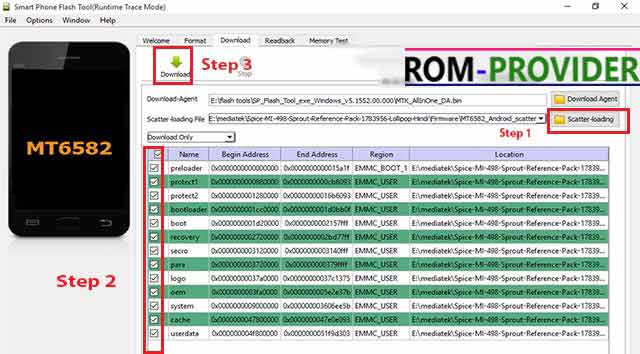
So This is a Complete Guide to Install Stock Rom on Micromax canvas unite 4 Plus. have any question Use Comment box.