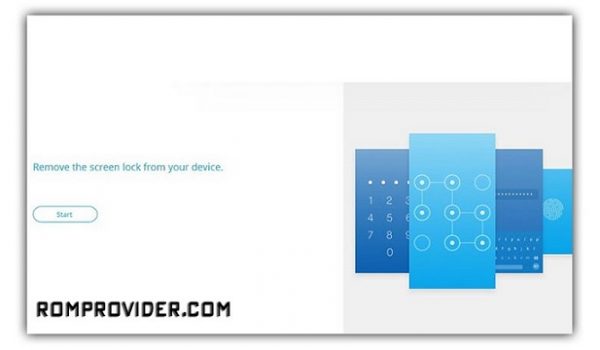FRP or Factory Reset Protection is a Security Feature which is automatically activated when you set up a Google™ Account on Your device. Once FRP is activated, it prevents uses of a device after a factory data reset, until you log in using the same username.
You can make a frp bypass/ remove file for any spreadtrum Phones by following the below Instructions.
Steps:
- Download the flash file/ Firmware for your Phone
- Download SPD upgrade tool Latest version from here
- Run SPD tool & Locate Flash File/ Firmware
- Click on Setting Icon under Main Page. untick select all file & then select Erase Runtime & Persist.
- Click on Packet & Save the file.
- FRP file has been created, and now it can be used to Unlock the FRP within the phone.