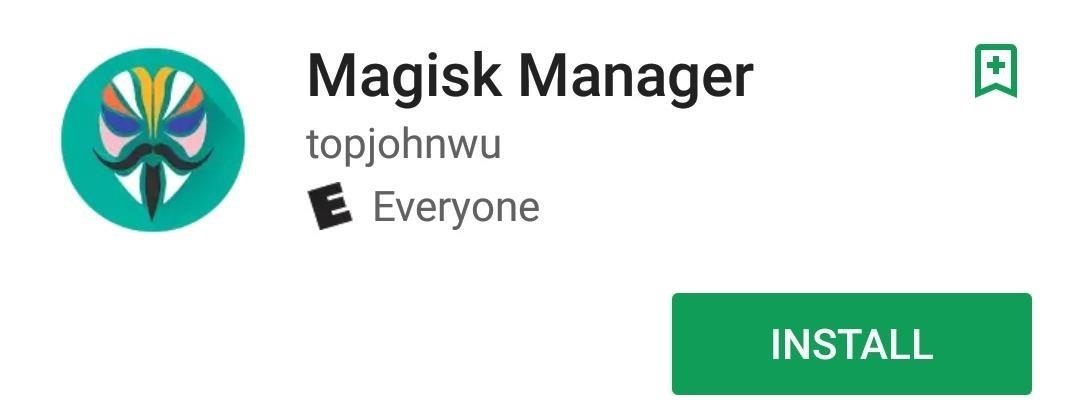Magisk 16.6 and Magisk manager v5.8.0:
Download and Install Magisk 16.6 and Magisk manager v5.8.0 for android in the page we share latest Magisk and Magisk Manager with Step by Step guide. This is a incremental update for Magisk 16.6 Which fix logging and MagiskHide on several Samsung devices.
What is Magisk:
Magisk is a tool and Root Manager app which allow android user to Root their android Phone with or without using a Custom Recovery & Magisk Manager manage Root Permission on a Rooted android Phone. The tool is Developed by XDA Senior Recognized Developer topjohnwu,
Download:
Latest Version 16.6 Here
Magisk Manager v5.8.0 Here
Changelog magisk 16.6:
- v16.6
– [General] Add wrapper script to overcome weird LD_XXX flags set in apps
– [General] Prevent bootloop when flashing Magisk after full wipe on FBE devices
– [Scripts] Support patching DTB placed in extra sections in boot images (Samsung S9/S9+)
– [Scripts] Add support for addon.d-v2 (untested)
– [Scripts] Fix custom recovery console output in addon.d
– [Scripts] Fallback to parsing sysfs for detecting block devices
– [Daemon] Check whether a valid Magisk Manager is installed on boot, if not, install stub APK embedded in magiskinit
– [Daemon] Check whether Magisk Manager is repackaged (hidden), and prevent malware from hijacking com.topjohnwu.magisk
– [Daemon] Introduce new daemon: magisklogd, a dedicated daemon to handle all logcat related monitoring
– [Daemon] Replace old invincible mode with handshake between magiskd and magisklogd, one will respwan the other if disconnected
– [Daemon] Support GSI adbd bind mounting
– [MagiskInit] Support detecting block names in upper case (Samsung)
– [MagiskBoot] Check DTB headers to prevent false detections within kernel binary
– [MagiskHide] Compare mount namespace with PPID to make sure the namespace is actually separated, fix root loss
– [MagiskSU] Simplify su_info caching system, should use less resources and computing power
– [MagiskSU] Reduce the amount of broadcasting to Magisk Manager
– [ImgTool] Separate all ext4 image related operations to a new applet called “imgtool”
– [ImgTool] Use precise free space calculation methods
– [ImgTool] Use our own set of loop devices hidden along side with sbin tmpfs overlay. This not only eliminates another possible detection method, but also fixes apps that mount OBB files as loop devices (huge thanks to dev of Pzizz for reporting this issue)
How to Install Magisk 16.6:
1. Download and Install twrp Recovery on your Phone.
2. Download and move Magisk 16.6.zip to Your Device Storage.
3. Reboot Phone to twrp using the Power and Volume up button.
4. Go to backup tab and Create a nandroid backup.then clear catch & dalvik catch
5. Go to install tab and Flash magisk 16.6 ZIP.
6. Done. Reboot system Now>
7. Then Install Magisk manager as a Normal apk
Related articles-
1, How to Flash Official Firmware on Vivo With QCOM-DLoader.
2. How to Disbale Boot verification using No verity Disbaler.
3. How to Repair IMEI Number on Qualcomm Phone [Easy Method]
4. How to Install Xposed framework on any Android Device [also Nougat]
5. How to Root without PC [Easy method]
6. How to backup NVRAM aka IMEI Number [Easy method Mediatek]
if you have any question related to this topic you can comment below…
Source: XDA