LG Stylo 5 Hard Reset:
Hard Reset on LG Stylo 5 is a Process to quickly Wipe all Your Personal data From Your Device to Make it Clean. This Process Will Remove all data From Your device including all Security lock Like Pattern Pin & Password.
LG Stylo 5 Run on Android 9.0 & it is Powered by QCOM SD 450 Processor. The device come with 3GB of RAM and 32GB of Storage that can be expandable via SD card.
How to Hard Reset LG Stylo 5:
A. access Recovery Menu:
1. Turn OFF Tablet PC
2. Press ON and Volume+
3. Green Robot on screen. Press ON and Short Volume+
4. You Get to the recovery menu )
B. Wipe Data
- Now Select Wipe data/factory Reset
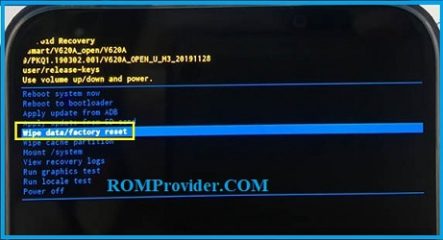
- Confirm
- Done/ Go back Reboot system Now
Method 2 (unlocked only):
- Download and Extract Platform tools on PC From Here
- Download & Install adb Fastboot Driver on PC From here
- Reboot Tablet to bootloader by by together Pressing Volume Down & Power button
- No Connect Tablet to PC with usb
- Open CMD in Platform tools Folder and type below code
to hard reset:
fastboot erase userdata
to reboot:
fastboot reboot


