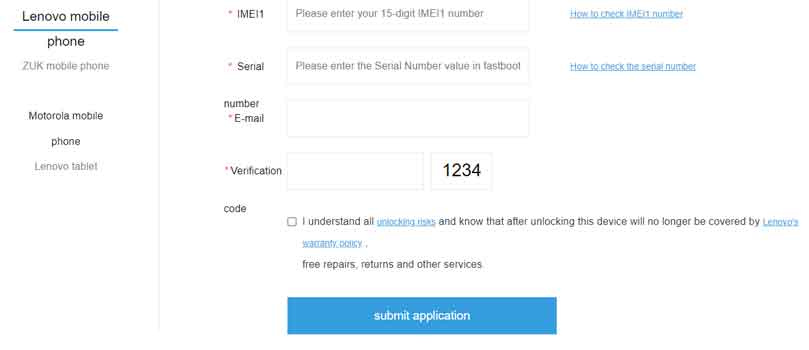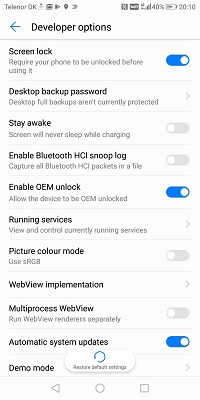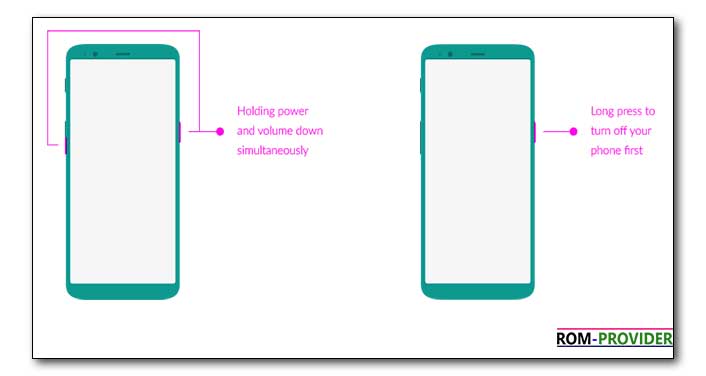bootloader is the component or code in the operating system that is executed before the start of any android device. A locked bootloader device would not allow you to modify that bootloader and thus you are stuck with using (booting) the same operating system that the device Originally came with. once you unlock the bootloader on your device it will give you ability to Install other versions of the operating system on your Phone. In this article you will learn how to unlock bootloader on your Lenovo Legion Y90.
Note:
- unlocking the bootloader will void your device warranty.
- Your Phone will be erased Including Internal Storage we highly encourage you to first make a compete backup & move it to safe place.
Download Links:
Steps to unlock Bootloader on Lenovo Legion Y90:
- Go to this Link and enter Require details, click ‘submit application’
- wait some time until you receive email from lenovo with unlock file
- once you have unlock file, we Start unlocking process
- Enable Developer Option From Settings, To Enable the Developer Option, Go to your device settings -> About -> Software Information -> More -> Now Tap on the Build Number until you see a toast message “Developer option enabled“
- Enable usb Debugging and Oem unlock from developers Options
- Download & Install adb fastboot driver on your computer
- Download & Setup Platform tools on your computer
- Now Move bootloader unlock file from email/download to Platform tools folder
- reboot phone to fastboot mod and connect it to computer using usb cable
- open cmd in Platform tools folder & send below code
fastboot flash unlock 'filename'
- then send
fastboot oem unlock-go
- on phone confirm unlock warning by pressing volume up key
- success…