bootloader is the component or code in the operating system that is executed before the start of any android device. A locked bootloader device would not allow you to modify that bootloader and thus you are stuck with using (booting) the same operating system that the device Originally came with. once you unlock the bootloader on your device it will give you ability to Install other versions of the operating system on your Phone.
with the help of Huawei honor Kirin 810 bootloader unlock file you can unlock bootloader on any huawei or honor phone running on Kirin 810 SoC.
Note:
- work only on Kirin 810 devices
- Your Phone will be erased Including Internal Storage
Requirements:
- Huawei USB COM Driver: Download
- Huawei Image Download tool: Download
- offline unlock file for Kirin 810 devices: Download
How to offline unlock bootloader on Huawei honor Kirin 810 Devices:
- Download Require unlock file
- Download & Install USB COM Driver
- Run IDT 2.0 and Click on Setting’s Icon
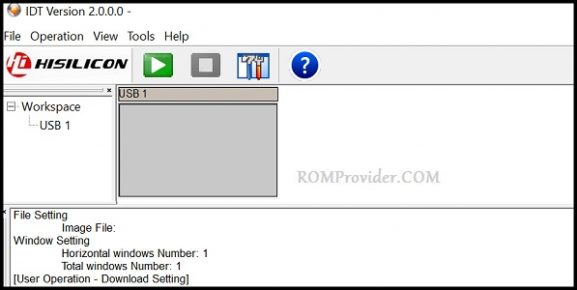
- Now load the XML File form unlock file folder
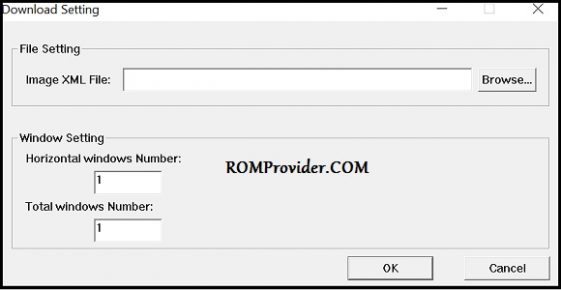
- Click Ok, Connect Phone to PC and Short Pinout for test Point
- from the USB Port Select The Correct usb COM port
- Now Click Start. Wait until complete. once done you can unplug your phone.
- run below code after flashing the unlock file
fastboot flashing unlock


