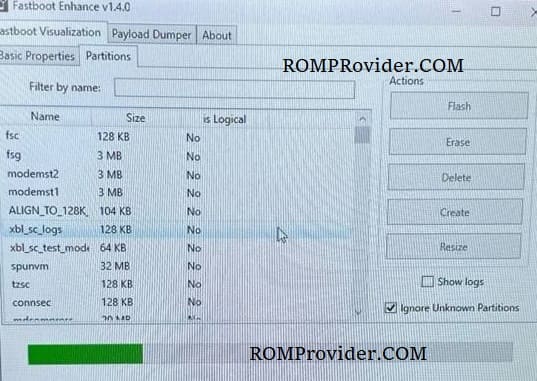If you own a OnePlus 15 and want to install the Global ROM, this guide will help you out. Many users buy the Chinese version of this device, only to realize that the software is limited to certain regions and lacks features available on the global release.
By installing the Global ROM, you can turn your Chinese OnePlus 15 into a device that feels just like the official global variant. This process removes region-based restrictions, adds support for more languages, and ensures better compatibility with apps and services outside of China.
Keep in mind, converting your device from the Chinese edition to the global version is a technical task. It involves flashing the correct firmware files and making sure every step is followed carefully. With the proper Global firmware package, you can successfully transform your OnePlus 15 into a fully functional Global model.
- Contact Me for region change, covert global, unbrick, & unlock
How to Flash Global ROM on OnePlus 15
- Install adb fastboot driver on pc
- Unlock bootloader using deep testing
- Download & unzip global rom (edl rom available for not suitable for this method) use only OTA
- Connect the device in fastbootd mod
- Open fastboot enhance tool
- Click Flash Payload
- Browse and select the downloaded payload file
- Wait until success. once done click reboot
Fix issues:
To fix network flash oplusstanvbk from china rom
fastboot flash oplusstanvbk oplusstanvbk.img
To fix any issue related to camera/fingerprint flash odm from china rom
fastboot flash odm odm.img