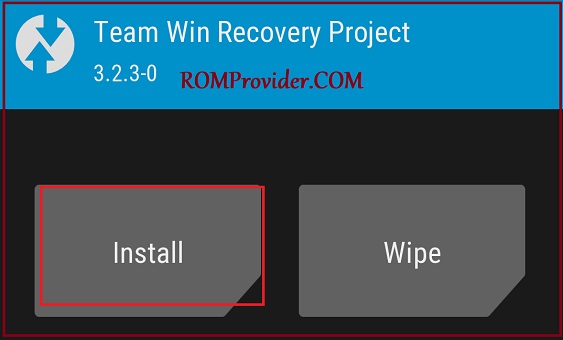GApps (Google Apps) are a set of Google-developed applications that include Gmail, Photos, Google Maps, Google Play Store, and other Google services. these apps are not Pre-installed on all Android devices, Including some Huawei devices. If you own a Huawei device that does not have GApps Installed, you can install them manually.
Requirement’s:
- unlocked bootloader with custom recovery, use ROM2box for mtk devices and pre unlocked bootloader for qualcomm devices.
Process to install GApps on a Huawei Android device:
- Download the GApps package: You can download the GApps package from various sources such as OpenGApps, or you can download Nik Gapps from this Link
- Boot your Huawei device into Custom recovery mode: To do this, turn off your device, then press and hold the Volume Up & Power buttons simultaneously. (a custom recovery like twrp or SHRP needed)
- In recovery mode, navigate to the “Install” or “Install ZIP” option using the volume buttons and select it using the Power button.
- Locate the GApps package you downloaded and select it.
- Follow the on-screen instructions to complete the Installation process.
- Once the Installation is complete, select “Reboot system” to restart your device.
- Once your device has restarted, you should now have access to the Google Apps on your Huawei device.
Process to Install GApps on a Huawei Harmony OS device:
The Gapps Installation on Harmony OS is little bit different, to get gapps on your Harmony OS device You have to creates a virtual folder with applications on the device, in which Google services work.
Gspace – Huawei store
Note: Installing GApps on a Huawei device may void its warranty and may also cause compatibility issues with the device’s software. It is recommended to only install GApps if you are comfortable with the risks involved and if you understand the installation process.