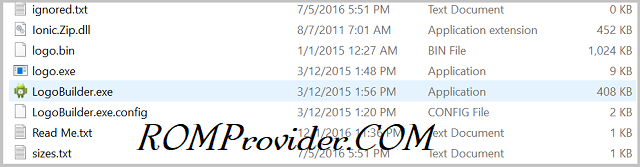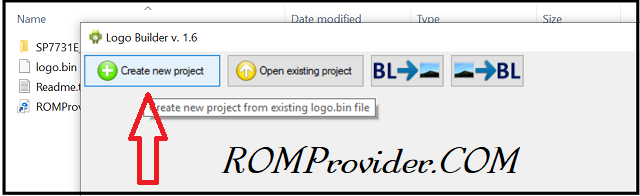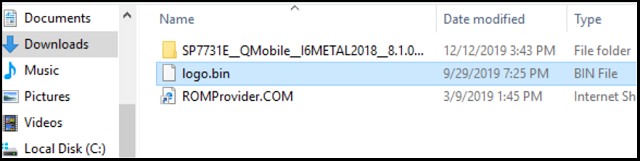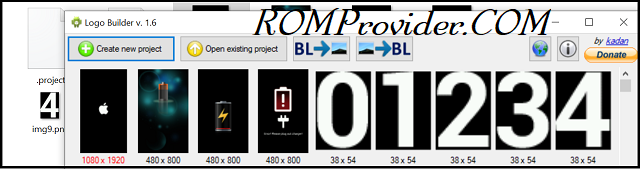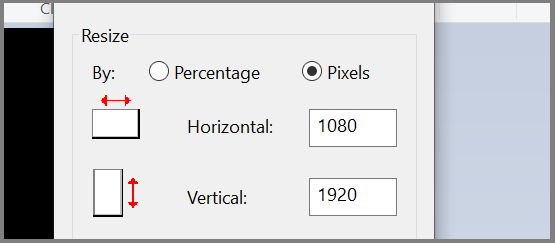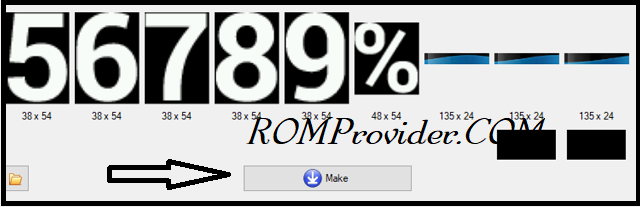boot logo or Splash screen Is the Very first screen appear during the booting of a smartphone. in most of devices it is Manufacture branding & you can customize it by following the below instructions
Infinix Zero 8i Run on Android 10 & it is Powered by Mediatek MT6785 Processor. is is a dual SIM smartphone Support Nano SIM cards. the device come with 8GB of RAM and 128GB of storage can be expandable via SD card.
Requirement’s:
- Logo Builder
- Stock logo.bin Infinix Zero 8i: Download
Steps to Make Custom boot Logo For Infinix Zero 8i:
- Download and extract Logo builder
- Run Logo builder.exe and Click on Make New Project
- select and Locate the Logo.bin file from the stock ROM folder
- Now it will extract Your selected logo.bin File in a folder
- Edit your desire Image with the Photo editor and set the correct device resolution like 1080 X 1920
- Now find The main Logo Image in Extracted Logo Folder and Replace it with the Desire image (logo You Want) and Rename with the Same as Main logo
- Now open Minimized LogoBuilder.exe and Click Make
- Your boot logo Now Ready. Flash it using the SP flash tool under logo Partition.
have any issue let me know via comment.