Download official Firmware/Flash File for Hyundai 8 HyTab Plus:
Official Stock Firmware Now available for the Hyundai 8 HyTab Plus & You can download it from below. by using this firmware you can solve all software Issues on your Hyundai 8 HyTab Plus such as hang logo, frp lock, fastboot Mode, display blank or white after flash, dead recovery, dead after flash etc.
Pre-Requirement’s
- flash at own risk
- First Make a complete backup of Your device
- charge the device at least 50% to prevent accidental shut down during the process
Firmware Information:
Device Name: Hyundai 8 HyTab Plus
Type: Full ROM
ROM Size: up to 1GB
SoC: Allwinner
Os: Android 10
Password: Null
Root access: Not
Firmware Version: MQ813A_Hyundai_HT8WB1RBK03_SMR_v03_1013_user
Download Links:
- Firmware Hyundai 8 HyTab Plus: Download
How to Install Stock Firmware on Hyundai 8 HyTab Plus:
- download & extract Phoenix suit on your computer
- download & extract your device firmware on your computer
- Run PhoenixSuit.exe from PhoenixSuit folder
- Click Firmware on top Menu, locate firmware Image (Firmware_version.IMG File)

- connect Your switched off device to computer by Pressing volume up & down key
- Once You see a data wipe Prompt Select yes Both time, Download Process started.
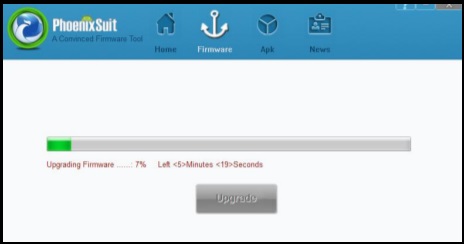
- once done disconnect and switch it on..
Check other articles-


