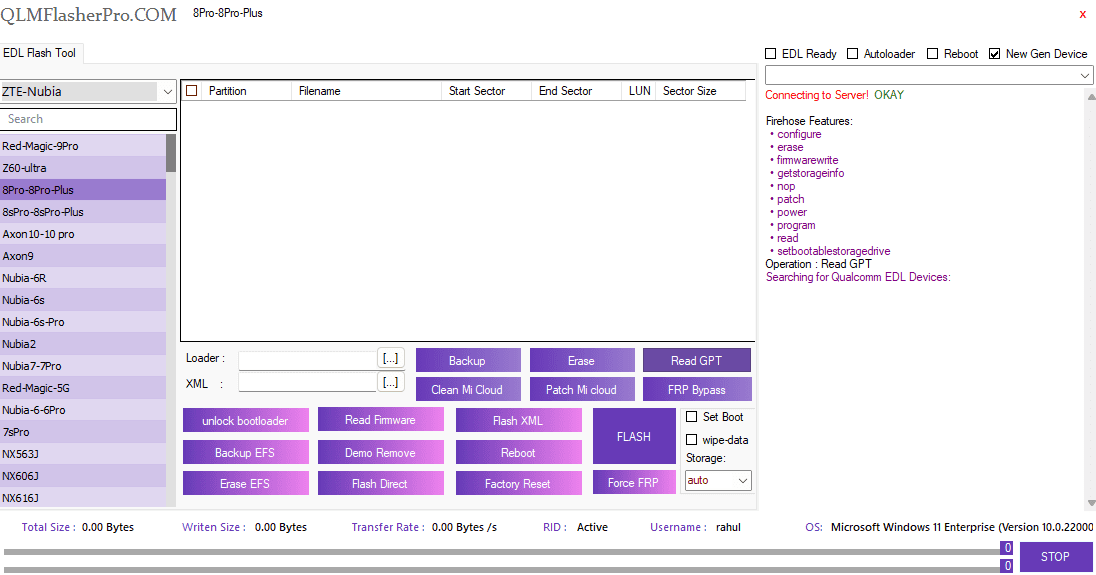A bricked Red Magic 8 Pro/ 8s Pro NX729S/J is effectively useless – it will not switch on or function correctly. in this blog post we will walk you through the process to unbrick Red Magic 8 Pro/ 8s Pro NX729S/J Via EDL. user may face 2 type of brick
Soft brick: in this stage device stuck or freez on boot logo or animation due to any software/ firmware issue.
hard brick: in this stage device completely goes dead and does not show any sign of boot for example logo or animation, even fastboot or recovery mod. it show only 9008 USB COM driver /device when we connect it to computer.
Requirement’s
How to unbrick Red Magic 8 Pro/ 8s Pro NX729S/J
- Install qualcomm driver on your pc
- Download & open qlm flasher
- Click the select xml button and select rawprogram05.xml and patch0-5.xml
- Select brand ZTE-Nubia and Model 8Pro
- Click the flash button
- Connect your device in edl mod
- Wait until success, once done click reboot button.
- Done, you have successfully flashed your device.