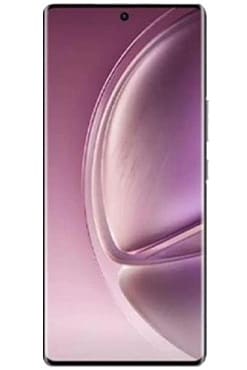KernelSU is a kernel based root solution for android devices. if you are looking for the way to install kernelsu on your Infinix Zero 40, then you are in the correct place, follow below instructions to process.
Infinix Zero 40 Smartphone Run on Android 14 & it is Powered by Qualcomm Snapdragon 8 Gen3 Processor. the device come with 12GB of RAM and 512GB of Storage. Connectivity Option’s Include GPS, Wi-Fi, hotspot & bluetooth.
Requirement’s
- kernelSU
- Magiskboot
- unlocked bootloader
- Infinix Zero 40 rom to collect boot.img
- Contact Me to root your device using kernelsu
How to Root Infinix Zero 40 Via KernelSU
- Download firmware and extract boot.img
- unpack it using magisk boot (linux)
magiskboot unpack boot.img
- Download Correct Kernelsu for your device
- extract kernesu collect image from it and replace it within extracted boot.img
mv -f Image kernel
- now repack boot.img
magiskboot repack boot.img
- flash patched boot.img via fastboot
fastboot flash boot boot.img
- then reboot system
fastboot reboot