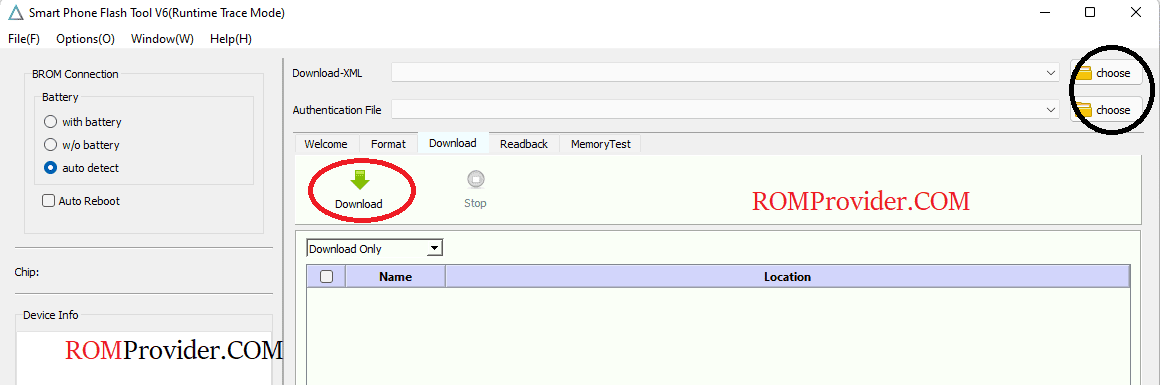If you own a Lenovo XiaoxinPad 2024 TB331FC tablet and want to install the Global ROM, you’re in the right place. In this guide, we’ll walk you through the steps to convert your Chinese variant of the XiaoxinPad 2024 into a fully functional Global version.
Global ROM Download:
Note:
- Make sure bootloader is unlocked or unlock it before process
- Note that converting your ROM from a regional variant to a global variant can void your warranty and may cause issues with your device if not done correctly. Therefore, it’s essential to follow the instructions carefully and proceed at your own risk.
- Contact Me to get help for unbrick, frp, root, reset & convert global
Advantage of Global ROM:
- Remove chines bloatware
- Install Google Play Services
- Multiple languages support
- Install Google Play Store
- Install and activating Android Auto
How to Install Global ROM on Lenovo TB331FC
- Install Lenovo TB331FCC usb driver on your pc
- Run sp flash tool V6
- Browse and select scatter file from firmware folder
- Browse and select da & auth file from firmware folder
- In the drop down menu select ‘Download Only’ option
- Click ‘Download’ button
- Connect your Lenovo TB331FC to your computer in preloader mod
- Wait until success./ once done, the device start itself