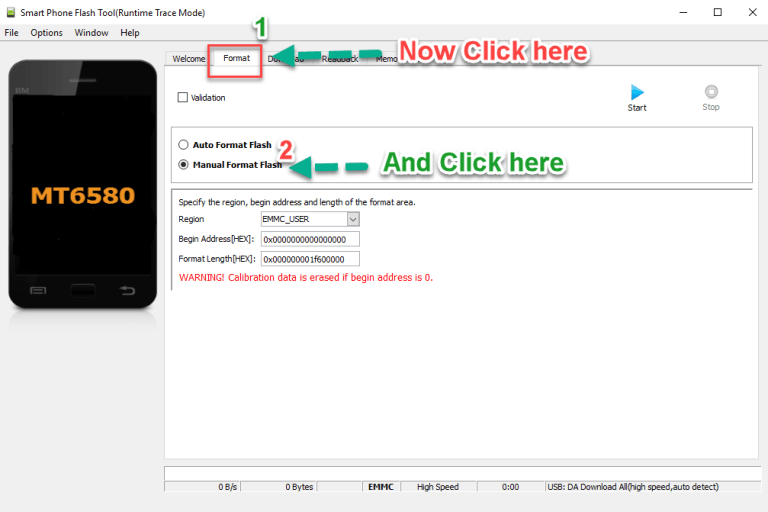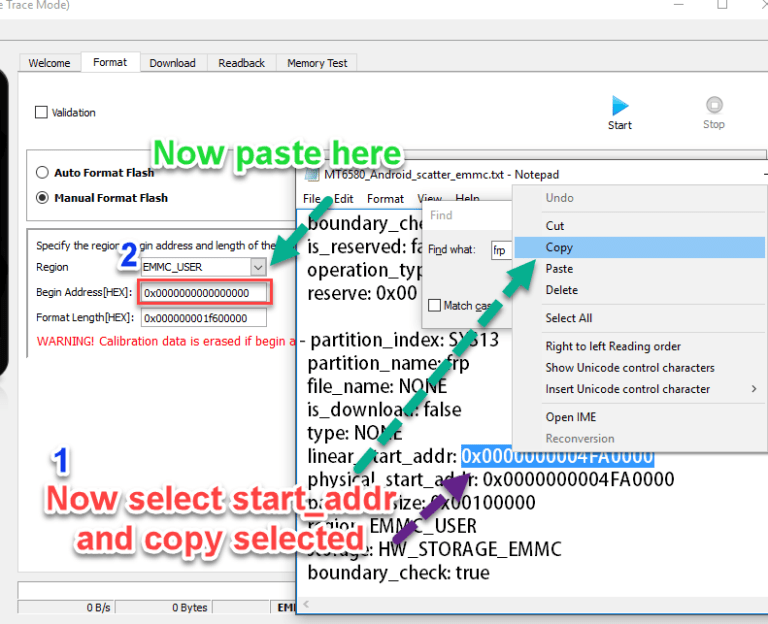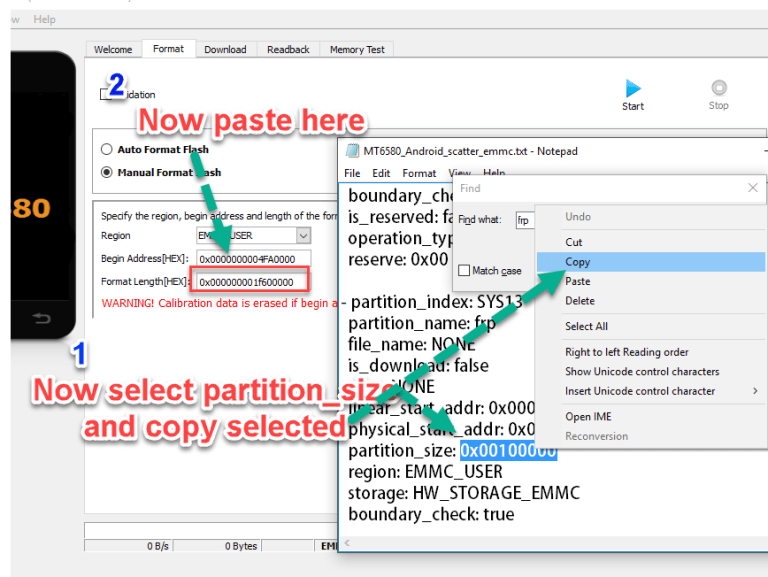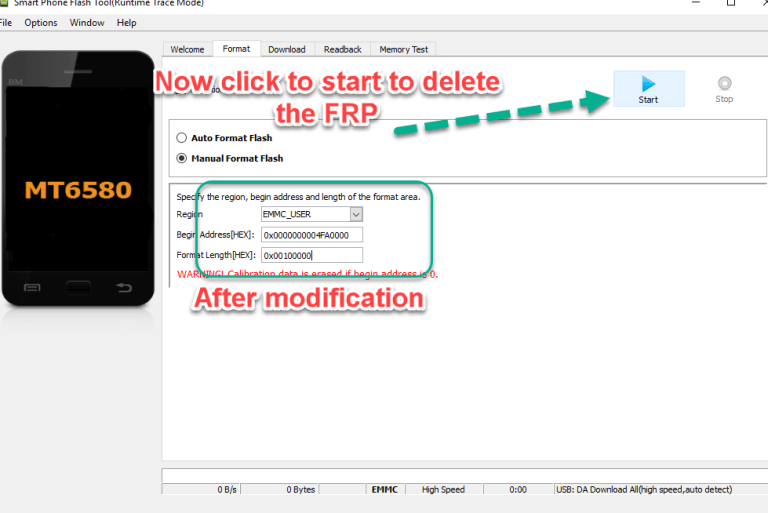FRP is a security feature on Walton Xanon X90 which is automatically activated when you set up a Google™ Account on Your device. Once FRP is activated, it prevents uses of a device after a factory data reset, until you log in using the same username. by following the below Method you can fix ‘This device was reset. to continue sign in with a google account that was previously synced on this device‘ issue/warning on your Walton Xanon X90.
Note:
- do at own risk
- make a backup before process
How to Reset FRP Lock on Walton Xanon X90:
- Download Walton Xanon X90 firmware & unzip it
- Run sp flash tool
- Select the scatter file and click open.
- Select format menu and mark manual format flash.
- Open Your scatter File with Notepad.
- Press CTRL + F on your keyboard And type FRP.
- Copy and past address as you see in the image.
- Copy and past partition size.
- Click start.
- Connect Your Switch phone and wait.
- Done FRP Reset Successfully, Disconnect to Switch on Phone.