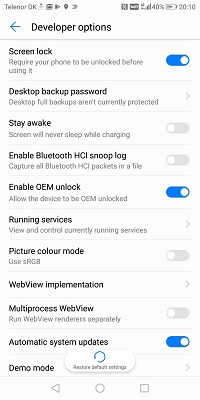unlock bootloader on Honor 9x:
Step by Step Guide to unlock bootloader on Honor 9x user Who Were Looking for the way to unlock the bootloader on Honor 9x can unlock it by following the below Instructions.
Honor 9x Run on Android 9.0 & it is Powered by Kirin 810 Processor. The device come With 4/6GB of RAM and 64/128GB of Storage that can be Expandable Via SD card. it is a Dual SIM Smartphone Support Nano SIM card.
Note:
- unlocking the bootloader Will void Your Device Warranty/.
- Your Phone Will be Erased During The unlocking So Make a backup before Process.
Downloads:
- python
- Platform tools
- bootloader unlock tool For Honor 9x: Download
Note: This is a Experimental Method and tested on EU Version..
Steps to unlock Bootloader on Honor 9x:
- Download & Install Latest Python on Your Computer
- On Phone Enable developer options. (Press Build Number 7 times)
- Enable usb Debugging and Oem unlock From Developers Options
- Download & Install adb fastboot Driver
- Download & Setup Platform tools From Here
- Connect Phone to PC using usb Cable
- Download & Extract unlock tool in C-Drive & Run python unlock.py
- once The devices detected enter the device IMEI (First IMEI) and Go back to Sleep
- it will take house to detect unlock code, once detected Your devices goes unlocked Instantly.
Source: Github