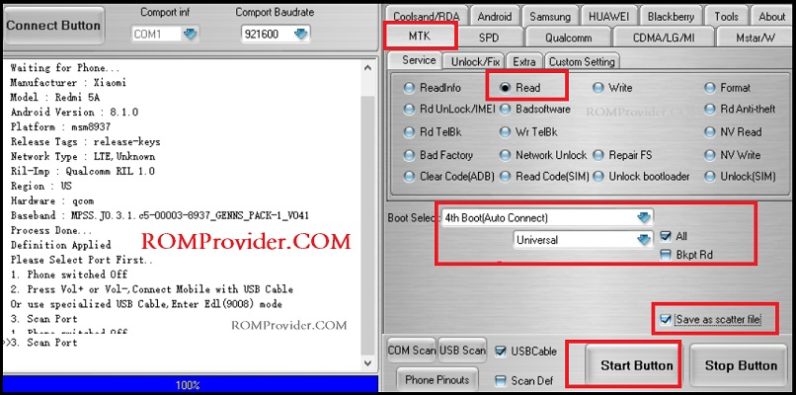Making a full firmware dump of hannspree Pad Apollo:
Making a Firmware dump is a Process to make a clone of stock firmware from the hannspree Pad Apollo. by following the below Instructions you can Make a full Firmware dump of your device without Rooting it.
hannspree Pad Apollo Run on Android 10 & it is Powered by Mediatek MT8168 Processor. it is a dual SIM smartphone support Nano SIM card, connectivity options include GPS WIFI Hotspot Location and 3G. the device come with 3GB of RAM and 32GB of Storage that can be expandable via SD card.
Requirement’s:
- Miracle Box 2.82 Free: Download
Steps to Make a Firmware backup on hannspree Pad Apollo:
- Download & Install Miracle box 2.82 on your computer
- Install Mediatek deriver on your computer
- to Fix Start button on Miracle box 2.82 edit Registry and delete this file computer\HKEY_CURRENT_USER\Software\handle
- Now Open Miracle Installation directory/box data and Change dates to 2023 in handle.ini
- Run Miracle Box from desktop shortcut
- Open MTK tab, select read, under boot select ‘auto Connect‘ and ‘universal‘
- at the bottom select ‘save as scatter file’
- click start , connect your switched off Phone to your computer by using usb cable
- from Popup Menu select desire location to save
- once done, you can disconnect your Phone, Now you can share dumped firmware by uploading it to androidfilehost.
have any issue let me know Via comment.