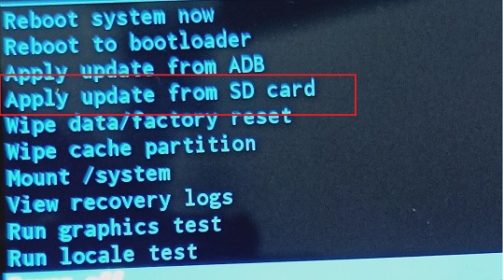Download Flyme 8.1.2.4A Firmware for Meizu 17 Pro:
Official Stock Firmware Now available for Meizu 17 Pro & You can download it from below. the firmware come in OTA package & you can install it by using twrp or stock recovery.
Meizu 17 Pro Run on android 10 & it is Powered by QCOM SD 865 Processor. it is a dual SIM (GSM) smartphone support Micro-SIM card’s, connectivity options include Wi-Fi, GPS, Bluetooth, USB OTG, FM, 3G & 4G. The device come with 8/12GB of RAM and 128/256GB of storage that can be expandable via SD card.
Note:
- it will not erase user data
- charge the device to prevent accidental shut down
Must Require:
Firmware Information:
Device Name: Meizu 17 Pro
Type: Full ROM
Size: up to 2-3GB
SoC: QCOM SD 865
Os: Android 10
Password: Null
Root access: Not
Gapps: Included
Firmware Version: Flyme 8.1.2.4A
Downloads Links:
Firmware:
- Flyme 8.1.2.4A OTA CN: Download
- Flyme 8.1.2.4A Global: Download
How to Install Stock ROM on Meizu 17 Pro:
How to Install OTA Firmware:
-
- Download and Move Downloaded package to device Storage
- Go to Stock Recovery
- Wipe cache and then Install update from SD Card/Storage
- Located Downloaded File, Wait until Success
- Done/