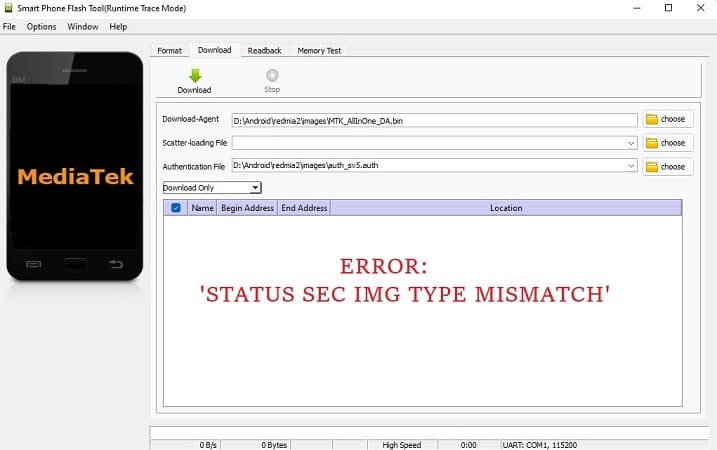The error message “STATUS SEC IMG TYPE MISMATCH” appears on SP Flash tool that indicate a firmware image (SEC IMG) has a type mismatch problem.
When variables or data are used in a manner that does not correspond to their intended data types, this is referred to as a “type mismatch” Usually, you would need to locate the type mismatch and fix it in order to fix this problem. In order to ensure that the data being processed matches the target device, it may be necessary to verify the data types of the variables and update settings as necessary.
here are the instructions that can be used to fix this issue
Download Signed Firmware
- download a signed firmware for the target device which contains verified images Like boot-verified.img, recovery-verified.img
use Custom DA and Auth File
- check device firmware if there it contains DA (Download Agent) and auth file then use that files in SP Flash tool
Disable Auth
- check if the device is protected via DAA and SLA authentications, and disable it accordingly.