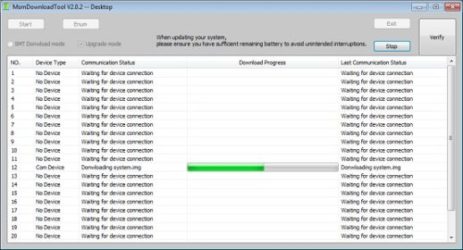Download Stock Firmware /Flash File For CPH1919 Oppo Reno 10X Zoom:
official Stock Firmware Flash File Now available for the Oppo Reno 10X Zoom & You can Download it From below. The ROM come in Oppo Flash package You need a Authorized Oppo ID to Flash it by using the MSM Download tools Which is Included along with the Firmware.
Oppo Reno 10X Zoom Run on Android 9.0 & it is Powered by QCOM 855 Processor. it is a Dual SIM (GSM and GSM) Smartphone Support Nano-SIM Cards. Connectivity options include Wi-Fi, GPS, Bluetooth, NFC, USB OTG, FM, 3G and 4G.
The Device Come with 6GB of RAM and 128GB of Storage Can be Expandable via SD Card. in Camera Department it Come with 48+8+12MP Rear Camera With 16MP Front Shooter.
Note:
- Flashing the ROM will erase all Your Personal data including Storage. so we advice You to First Make a Complete backup of Your Phone.
- Please Do carefully, We are Not Responsible for any Damage to Your Device.
- Ensure that Your Device at-least 50% Charge During Flashing Process to Prevent accidental Shut Down.
Must Require:
Firmware Information: |
|
|---|---|
| Device Name | Reno 10X Zoom CPH1919 |
| ROM Type | Full ROM |
| SoC | qcom |
| OS | Android 11/12 |
| Password | Null |
| Gapps | Included |
| Root Access | No |
| Region | IND |
| Firmware Version | F.50/ C.34 |
Download Links:
- CPH1919EX_11_C.34_210223: Download
- CPH1919_11_F.50_2022042815115329 : Download
- MSM Download tool no Auth Full pack for unbrick, reflash, region change and passcode bypass: Download
Flash Tools:
usb Driver:
- OPPO Driver: Download
How to Install Official Firmware on Oppo Reno 10X Zoom:
- Extract ROM File & Download tool in Same Folder
- Now Install Correct Driver on PC
- Connect Phone to PC with USB
- Run MSM Download tool.
- it will automatically Load the Firmware if Not then Select Firmware and then and Click Start.
- wait until success.
- once done unplug Phone and bootup.
Have any question Let me know via Comment.