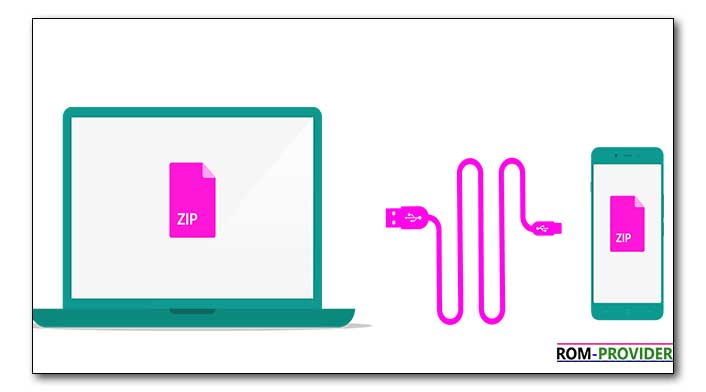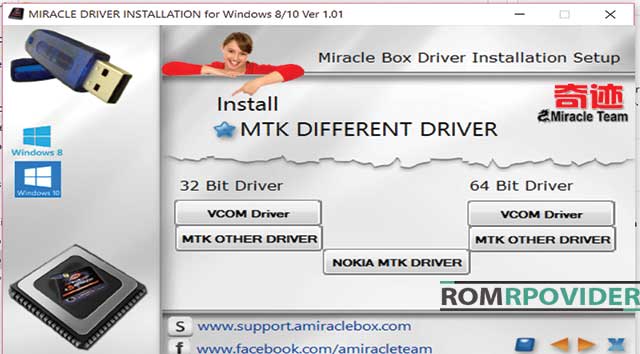Vcom Driver for Window:
Download and Install latest VCOM Driver for the Window. in the article we Share a Fully Working Guide to Install Mediatek Vcom Driver on Window. This Guide Work on all Window version No Matter Which one You have.
What is VCom Driver:
Vcom Driver is a Software Component Which allow Communication between Your PC and Smartphone and Mostly between your Window PC and Mediatek Phone. We use Mediatek driver during the SP flash tool based flashing.
Download:
- Latest Version From: Download
How to Install Mediatek VCom Driver on Window 7/8/10-
1. First of all disable driver signature verification from the advance startup section. if you don’t Now then Follow this Guide.
2. Then Download Vcom Driver From above
3. Run downloaded driver_Installer.exe file and then select VCOM driver then window architecture 32/64.
4. Click Install and Wait For Success.
5. done. You have successfully Installed vcom sriver on window.