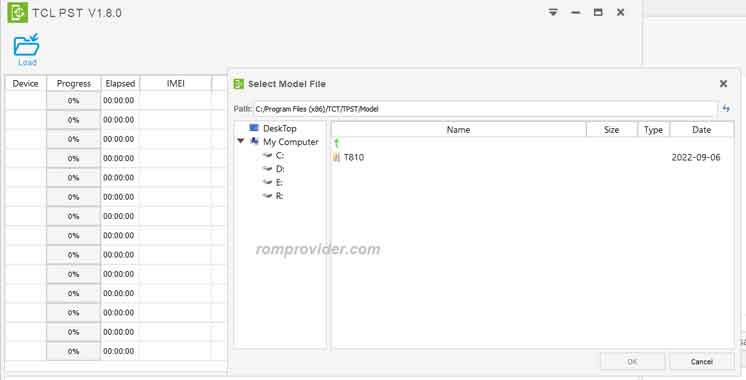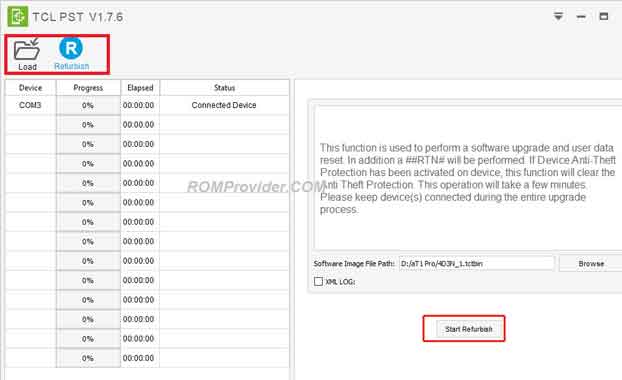TPST Tool is a smartphone flashing tool developed by TCL Technology, the tool use official SP Flash tool & QPST DLL to write firmware on their qcom and Mediatek Phones. there is a specific Model option to add support for specific model. Model exe file for TPST tool contain specific model database in DLL Format.
Download Links:
- TPST tool V1.8: Download
How to use TPST tools:
- Install TCL (qcom/mtk) driver
- Install TPST tool exe file on your computer
- Install specific Model exe file on your computer
- Run TPST tools
- from the main page click load Model & browse for your device Model
- Click Refurbish option and Load device Firmware
- connect Phone in EDL Mod
- Now Click Refurbish button
- wait for success. done