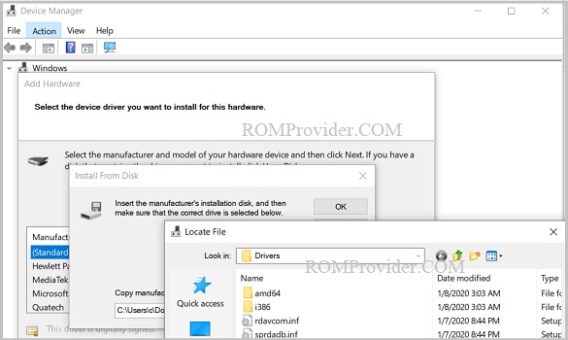Spreadtrum Driver is a Software that allows your computer to communicate with a Spreadtrum-based device, such as an Android smartphone or tablet. It is used for flashing firmware, rooting the device, and transferring files between the computer and the device. Here’s how to install Spreadtrum Driver on your computer:
Download Links:
- Spreadtrum driver R4.20.0201: Download
How to Install Spreadtrum Driver on Window 7:
- Disable Driver Signature Verification
- extract downloaded R4.20.0201.rar file
- from the extracted file Open Win7 folder and Run setup.exe
- Now Follow on Screen Instructions..
How to Install Spreadtrum Driver on Window 8/ Window 10/ Windows 11:
- Disable Driver Signature Verification
- extract downloaded R4.20.0201.rar file
- Now Open device Manager, click Action/ad Legacy hardware Then Next and select add Manually, select hardware type COM/Port and then browse in MY computer
- Locate extracted R4.20.0201/Win8/Win folder according respective Win version & click Install. wait until success
- done
Method 2:
- Extract downloaded R4.20.0201.rar file
- from the extracted file Open Win10 folder and Run setup.exe
- Now follow On screen Instructions..