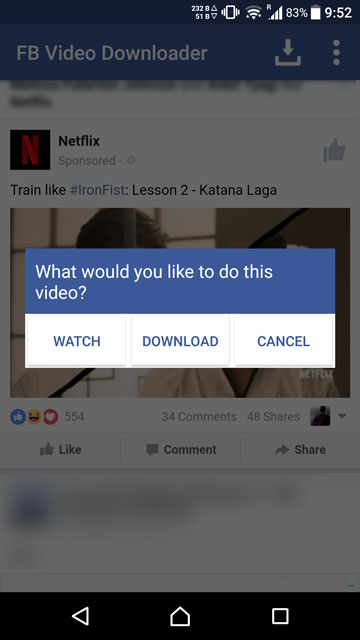Downloading & Sharing facebook Videos:
Facebook is a Most popular Social Networking Site but it not allow their user to download & Share facebook videos on other platform. So this Guide For you In the Page You Will Learn How you can Download & Share facebook videos on any other platform With or Without using the Root access.
Share Facebook Videos to WhatsApp on Android (Root & Xposed Framework)
- Rooting is risky, and in some cases a slightly complicated process, but things like these are what make rooting worthwhile. If you have a rooted Android smartphone with Xposed Framework installed, all you need is an Xposed module called Xposed One Tap Facebook Module.
- The module also requires an application of similar name called Xposed One Tap Download. Download and install them both.
- Activate the Xposed Module and reboot your device.
- The next time you’re browsing Facebook via the official app, you will notice a finger icon in the left corner of your status bar, as soon as you scroll to a video.
- Pull down the notification shade by swiping from the top edge of your screen.
- There are three options – Download, Play or Open. Tap Download to download the video to your device storage.
- When the video finishes downloading, a new notification will be displayed. Tap on the notification to view the downloaded video.
- You can then share it like any other picture or video on your device via WhatsApp or any other app you prefer.
- If you prefer using the Facebook mobile website over the app, you can take a look below.
Share Facebook Videos to WhatsApp on Android (No Root or Xposed)
- Things are just as simple for users with a non-rooted Android device as well, but there’s a catch. You will have to use Facebook via its mobile website rather than the app.
- Download and install
- https://play.google.com/store/apps/details?id=lc.fb.video.downloader
- When you launch the app, it presents you with Facebook’s mobile website. You will have to sign in to your Facebook account.
- The website works just like it would on Google Chrome or any other mobile browser.
- There is one difference, however, that is when you tap on a video, instead of playing it, the app presents you with three options – Watch, Download, Cancel.
- Tap on download to download the video to your device storage.
- Share it with your friends over WhatsApp or any other app from you Gallery app.
- Users with a rooted Android device and Xposed Framework can also use this method if they prefer not using the Facebook app.