RMX1921EX_11_C.01 Realme UI update for Realme XT:
RMX1921EX_11_C.01 Firmware update have now been available for the Realme XT which will will update Your Device to Realme UI V1.0. The update is available for all it’s user via OTA, if you have not Yet Receive it then you can Manually download it from below.
Note-
- Flashing the ROM Will Erase all Your Personal Data including Storage. So we advice You to First take a Complete backup of your Phone.
- Please Do carefully, We are Not Responsible for any Damage to Your Device.
- Must backup NVRAM using this Guide before Doing anything.
- Ensure that Your Device at-least 50% Charge During Flashing Process to Prevent accidental Shut Down.
Must Require:
1. backup NVRAM
2. Make a Nandroid backup
3. backup Your Personal data
Firmware Information:
Device Name: Realme XT
Type: OTA
Size: up to 4GB
SoC: QCOM SD 712
Os: Android 10
Password: Null
Root access: Not
Gapps: Included
Product Version: RMX1921EX_11_C.01
Downloads :
Changelog:
[Visuals]
• Updated UI to realme UI
• Brand new Real Design makes visuals more attractive and operation more efficient.
[Smart Sidebar]
• Optimized user interface and improved one-handed operation.
• Drag an app out of Smart Sidebar to open it in Split-screen Mode.
• Added two new features: “Assistive Ball Opacity” and “Hide Assistive Ball on Fullscreen App”.
• Optimized the Floating Window feature for more apps.
• Added Bubbles: A bubble is displayed when you open an app in a floating window from the Smart Sidebar. Tap the bubble to collapse or open the app.
[System]
• Added Focus Mode: Minimizes outside distractions when you are learning or working.
• Added whole new charging animation.
• Optimized the Quick Settings user interface for easier one-handed operation.
• Added pause feature for screen recording.
• Added a floating window and settings for screen recording.
[Homescreen]
• Added new live wallpapers.
• Optimized the graphic design of password unlock to facilitate one-handed operation.
• Support for animated wallpapers on the lockscreen.
• Added a Simple Mode for homescreen, featuring larger fonts, icons and a clearer layout.
[Security]
• Random MAC address Generator: When your phone is connected to Wi-Fi network system generates a random MAC address to avoid targeted ads and protect your privacy.
[Tools]
• In Quick Settings or Smart Sidebar, you can open Calculator in a floating window.
• Added the trim feature in Recordings.
• Added the Weather (dynamic) ringtone, which automatically adapts to the current weather.
[Camera]
• Optimized the Camera UI for better user experience.
• Optimized the Timer UI and sound.
[Photos]
• Optimized the Album UI for a clearer structure and photo thumbnails.
• Added Album Recommendations that recognize more than 80 different scenes.
[Communications]
realme Share now supports sharing files with OPPO, Vivo and Xiaomi devices.
• Optimized the Contacts UI for a more efficient experience.
[Settings]
• Search Settings now supports fuzzy match and contains a search history.
[Music]
Added Dual Mode Music Share in realme Lab
How to Install RMX1921EX_11_C.01 update on Realme XT:
- Download Firmware update Package From above and Move it to Device Storage.
- Now Switch Off Phone and together Press Power and Volume up Button until Oppo Logo appear then Release Your Phone booted in Recovery mod.
- Click Wipe Data and Wipe all Data
- Now Select Install update and then Locate Downloaded Firmware File From Storage.
- Click Install. Wait until Success. then Reboot System Now.
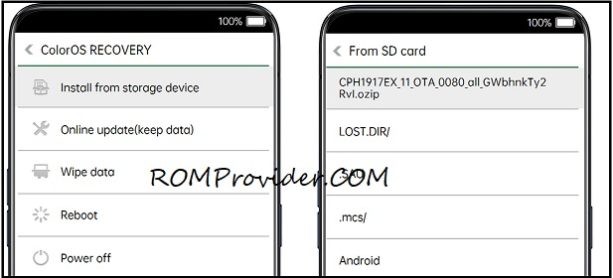
Source: Realme Community.


