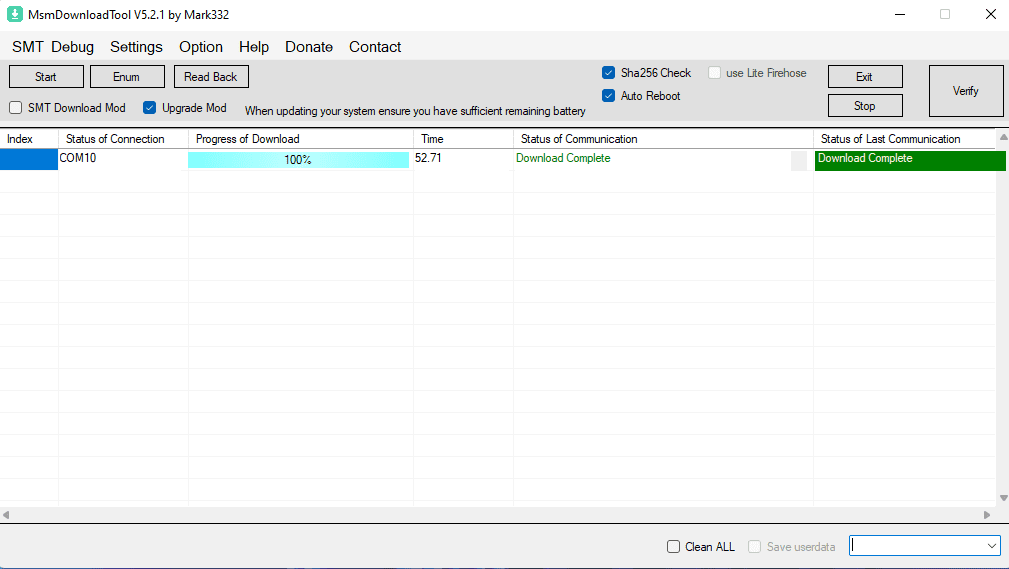Realme X2 Pro unbrick tool is a windows utility to repair software issues on Realme X2 Pro, the tool support Realme x2 Pro rmx1931 china model flash Via EDL Mod without auth.
What is brick/ bootloop?
Soft brick: in this stage device stuck or freez on boot logo or animation due to any software/ firmware issue.
hard brick: in this stage device completely goes dead and does not show any sign of boot for example logo or animation, even fastboot or recovery mod. it show only 9008 USB COM driver /device when we connect it to computer
Supported Functions:
- unbrick/repair/edl flash
Download Links:
- Realme X2 Pro unbrick tool China: Download
Disclaimer:
- i am not responsible for any damage to your device. better backup efs in twrp and move it to safe place.
How to use:
- Install qualcomm 9008 usb driver on your computer
- run unbrick tools
- leave the Interface as it is and click ‘START’ button
- Plug device in EDL Mod (powr off + volume up + down button)
- wait until success. once done disconnect device and switch it ON