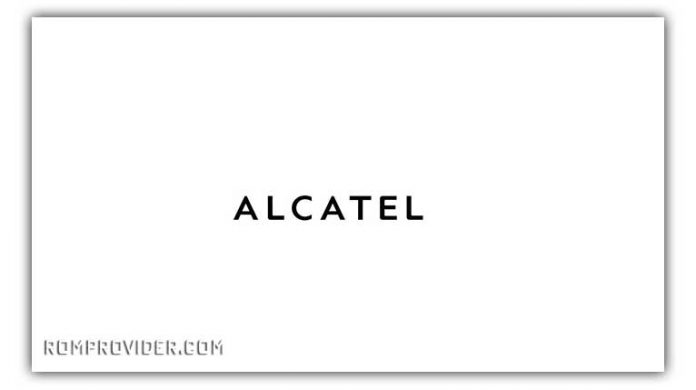Alcatel MTK Secure boot DA File:
On this Page you will Find MTK Secure boot DA File aka Download agent File for all Alcatel Smartphone. These Files are tested & working with all supported tool Like SP Flash tool, Miracle Box and CM2.
List of Alcatel MTK Secure boot DA File:
- IDOL 5
- Smart Tab 7
- Alcatel Milan
- Alcatel Easy Tab 8
- Alcatel 3V
- Alcatel 1V 2020
- Alcatel 1T 7 2020
- Alcatel S1 2020
- Alcatel 3X 2019
- Alcatel 5059D
- Alcatel 5059R
- Alcatel 5041C
- Alcatel A3A
- Alcatel A5
- Alcatel A3
- Alcatel 5044
- Alcatel A3 Plus
- Alcatel 5V
- Alcatel 3X
How to use Alcatel MTK DA File:
With NCK Box:
- Open NCK and Click on FRP-PATTERN-PRIVACY-RESET
- Click select custom loader
- navigate to your DA file and select the DA you wanted to use.
- Click on [FM] Reset FRP / [FM] Means Flash Mode
-
- Open NCK Loader
- Click on settings
- Navigate to your DA file and select the DA you wanted to use.
- back to Service Tab
- click Reset FRP
With SP Flash tools:
- In SP Flash tools You can select DA File in the Main tab of the tool.
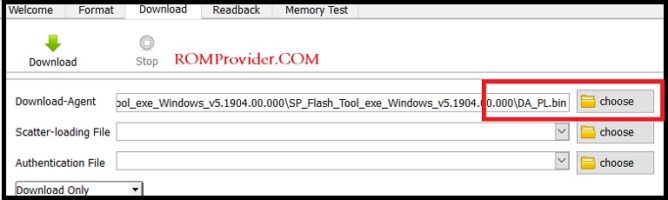
How to use with CM2:
- Download & extracted Da File
- Now Move Downloaded File folder in CM2/boot files directory, Now You can use it in CM2