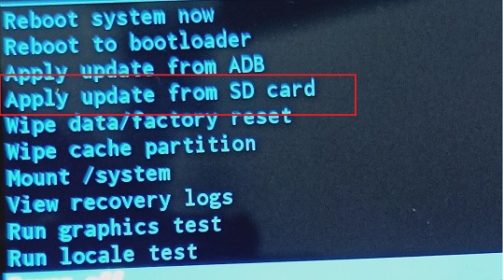Color OS 12.C.10 Firmware update based on Android 12 have now been available for OnePlus 9 Pro & You can Download it from below. this is a beta version and available only for tester, You should understand there is a risk of BRICKING your phone, read the instructions carefully & please don’t Install it if you don’t know how to unbrick your Phone.
Note:
- make a backup & Move it to safe place
- it will erase all userdata Including Internal Storage
Must Require:
Firmware Information:
Device Name: OnePlus 9 Pro
Type: Full OTA
Size: up to 4.3GB
SoC: QCOM
Os: Android 12
Password: Null
Root access: Not
Region: CN
Firmware Version: Color OS 12.C.10
Download Links:
- Color OS 12.C.10 CN: Download
Full Changelog:
- fixed Some scene face unlocks are not available
- Solved NFC cannot be used on the bright screen
- fixed The probability desktop section icon is not displayed
How to Install Color OS 12.C.10 update on OnePlus 9 Pro:
- make a backup
- Download latest update from above
- Move downloaded file to device storage
- Restart Phone to recovery mod by pressing volume up & down key (in switched off Mod)
- In the recovery wipe userdata
- In the Menu select ‘apply update from SD card’
- Now browse for the downloaded file and select Install, once done go back & restart device