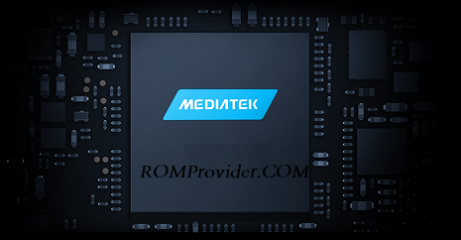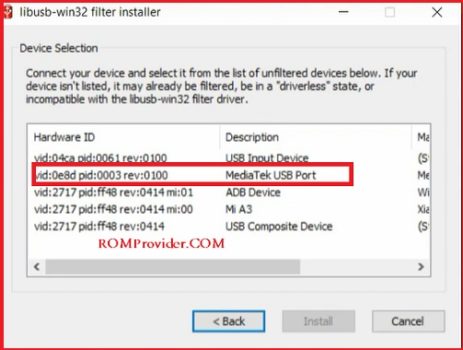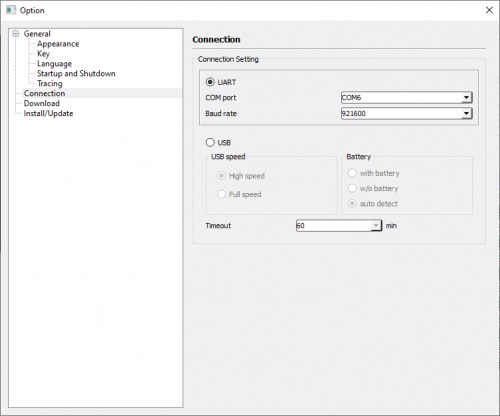Download MT6853 payload.bin SLA bypass tool:
MT6853 Payload.bin (MT6853_Payload.bin) Now available for download & You can download it from below. with the help of MT6853 Payload.bin You can bypass DAA & SLA (serial link) Authentication on Mediatek MT6853 devices.
Download Links:
- Mediatek MT6853 Payload.bin : [download id=”50567″]
How to Bypass DAA and SLA Protection on Mediatek MT6853 Devices:
- Download & extract all above files on your computer
- Install Mediatek driver on your computer
- Install Python on your computer
- You need to do as in the screenshot
- Run CMD and type below code
python -m pip install pyusb pyserial json5
- Download this file Install and run https://sourceforge.net/projects/libusb-win32/files/libusb-win32-releases/1.2.6.0/libusb-win32-devel-filter-1.2.6.0.exe/download
- Run LIBUSB Win32 filter Installer and from the driver section Select Mediatek and Click Install
- on Phone Press Vol+ & connect it to the PC
- Go to the bypass tool folder
- Launching bypass.bat
- Close Window & Open the SP Flash tool folder
- Run flash_tool.exe
- on SP flash tool Setup Connection Like below Images
- Click Options > Options > connection and make the settings as in the screenshot (UART connection mode)
- done, don’t disconnect Your Phone from Your computer and perform target action Like FRP/account/pattern bypass or full flashing.