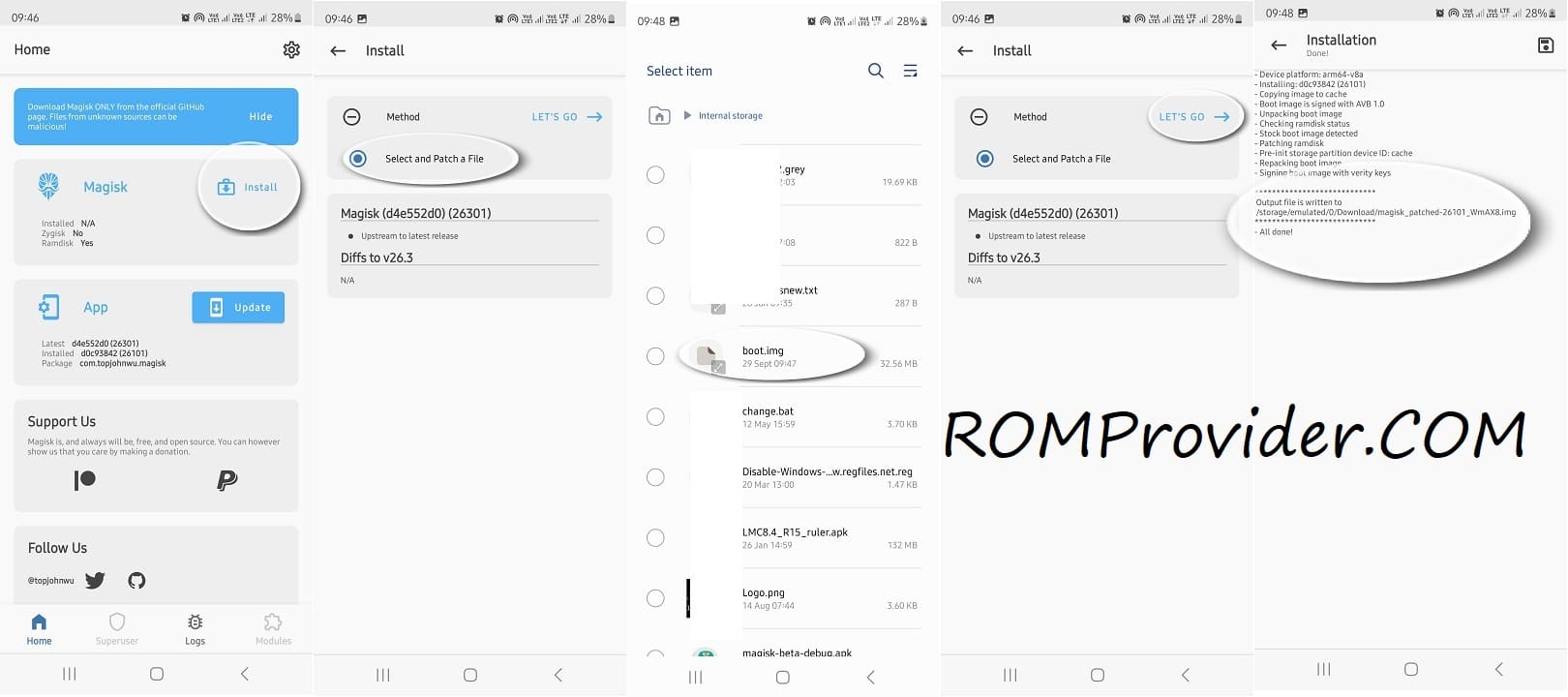Magisk is a root access management tool for Android devices. Magisk works in a systemless way, in contrast to traditional rooting methods that alter the system partition. This makes rooting easier and more versatile because it doesn’t directly modify the system files.
Features
Systemless Rooting:
Magisk’s systemless root method is one of its main benefits. Root access is made possible for users via Magisk, which keeps the integrity of the essential system files intact by avoiding direct changes to the system partition. This makes it easier to obtain over-the-air (OTA) upgrades without losing root, in addition to improving device performance.
Magisk Manager:
Users require the Magisk Manager system to fully utilise Magisk’s capabilities. As the central command centre for all things Magisk, this logical interface offers an easy-to-use setting for controlling root access, installing modules, and even hiding root from certain apps that might be picky about it.
Magical Modules:
There is more to Magisk’s beauty than just rooting. Because of its modular design, users can add Magisk Modules—basically, changes or add-ons that improve the device’s look and functionality. Magisk Modules give the Android experience a magical touch by enhancing performance and personalising the UI.
Download Links:
- Magisk-v30.2.apk
- Magisk V28.1.APK:: Download
- Magisk V28.0.APK:: Download
- Magisk V27.0.APK:: Download
- Magisk V26.4.APK: Download
- Magisk_Manager_V8.0.4.APK: Download
Debug:
- Magisk debug: Download
Changelog Magisk V26.4:
- [Core] Fix an edge case breaking modules when overlayfs is involved
- [Core] Fix module
.replacefunctionality in certain situations - [resetprop] Reduce property modification traces
How to Install Magisk:
- Direct Install = You can Install Magisk v26.0.apk as a Normal APK/app
- Install via recovery = rename document to Magisk_V26.zip and then install it using any custom recovery
How to Patch boot.img/ init_boot.img using Magisk
- open magisk app
- click install, choose and patch a document
- locate the boot.img and Process patch
- collect patched image in storage/download dir