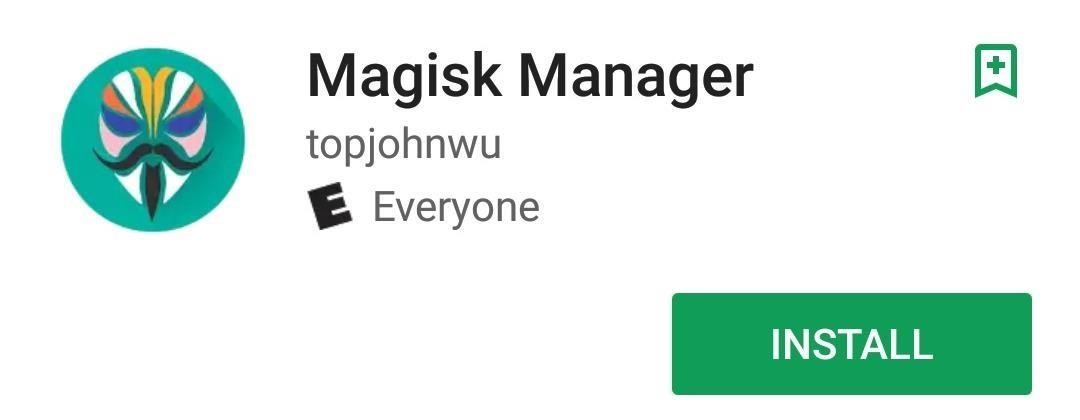Magisk 15.1 and Magisk manager 5.5.2:
Download and Install Magisk 15.1 and Magisk manager 5.5.2 for android in the page we share latest magisk and magisk manager with Step by Step guide. This is a incremental update for Magisk 15.0 Which fix bootloop issue on Some Samsung Devices.
What is Magisk:
Magisk is a tool and Root Manager app which allow android user to Root their android Phone with or without using a Custom Recovery & Magisk Manager manage Root permission on a Rooted android Phone. The tool is Developed by XDA Senior Recognized Developer topjohnwu,
Download:
Latest Version 15.1 [1510] Here Mirror
Magisk Manager 5.5.2 Here Mirror
Changelog magisk 15.1:
- v15.1
– [MagiskBoot] Fix faulty code in ramdisk patches which causes bootloops in some config and fstab format combos - v15.0
– [Daemon] Fix the bug that Magisk cannot properly detect /data encryption state
– [Daemon] Add merging /cache/magisk.img and /data/adb/magisk_merge.img support
– [Daemon] Update to upstream libsepol to support cutting edge split policy custom ROM cil compilations
How to Install Magisk 15.1:
1. Download and Install twrp Recovery on your Phone.
2. Download and move Magisk 15.1.zip to Your Device Storage.
3. Reboot Phone to twrp using the Power and Volume up button.
4. Go to backup tab and Create a nandroid backup.then clear catch & dalvik catch
5. Go to install tab and Flash magisk 15.1 ZIP.
6. Done. Reboot system Now>
7. Then Install Magisk manager as a Normal apk
Related articles-
1, How to Flash Official Firmware on Vivo With QCOM-DLoader.
2. How to Disbale Boot verification using No verity Disbaler.
3. How to Repair IMEI Number on Qualcomm Phone [Easy Method]
4. How to Install Xposed framework on any Android Device [also Nougat]
5. How to Root without PC [Easy method]
6. How to backup NVRAM aka IMEI Number [Easy method Mediatek]
if you have any question related to this topic you can comment below…
Source: XDA