Download IOS 13.0 Beta 3 on Iphone X:
Download & Install IOS 13.0 Beta 3 on Iphone X, People Who are Looking for the IOS 13.0 Beta 3 For Iphone X Can Download it From this Page With Proper Installation Guide.
Apple iPhone X Run on IOS Which is Powered by Apple A11 Bionic APL1W72 SoC. it is a Single SIM Smartphone that accept Nano SIM Card, Including all other Connectivity Features Like Bluetooth hostpot & WIFI.
The Device Come with 3GB of RAM and 64/256GB of Storage. in Camera Department it Come with 12+12MP Rear Camera With a 8MP Front Shooter.
Requirement’s:
- Your Iphone X
- 3U tools For Window
- usb Driver: https://cloud.mail.ru/public/F6YY/b9rpu8CwS
How to Install IOS 13 beta 3 On Iphone X:
- Download & Install 3U tools on PC
- Install usb Driver on PC, Connect Device to PC
- Run 3UTools. Make Sure Device is Listed. In the tools Screen Select Firmware/JB

- In the Firmware List Select IOS 13.0 Beta and Click download & Wait For the Firmware Download.
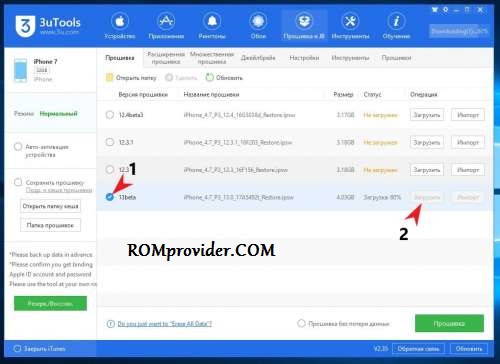
- Mark Firmware Without Data Lost. Click Green Firmware button and then Flash.in the Pop-up Window. (If you swear at the included “Find iPhone”, then turn off the function in the device settings and click “Yes”). We are waiting for the end of the firmware Installation.
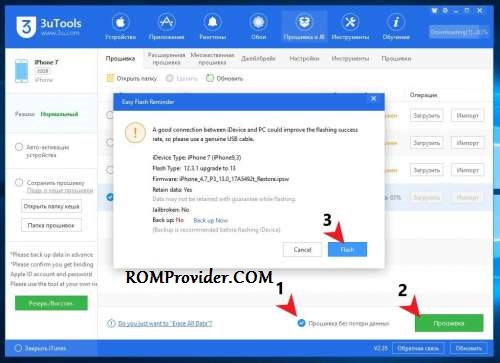
- Done.


