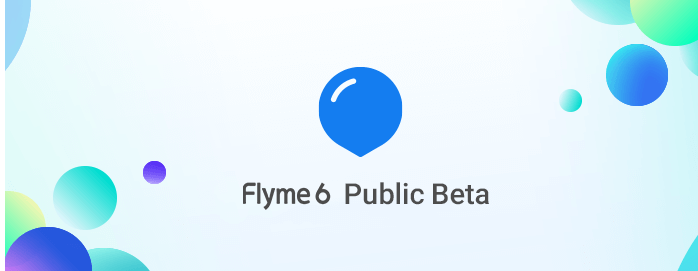Flyme 6.7.4.11G beta-
Flyme 6.7.4.11G beta now available for Download, in the page we are will Share Complete chnagelog and Download Links for the all meizu users, if you have a Meizu Device then you can update it to latest Flyme 6.7.4.11G beta OS.
Note-
1. This Guide is Work on Listed Phone only.Don’t try on any other phone.
2. unlocking the bootloader will erase all your Data with official Rom, So create a backup of your personal data before Flashing, if possible.
3. Please Do carefully. We are not Responsible for any damage, bootloop, or dead SD card’s.
4. Ensure that your Device atleast 50% charge During Flashing Process,to Stop the Accidentally Switch off.
5.Follow all steps correctly otherwise it cause bootloop.
6. Must backup NVRAM using This Guide before Doing anything.
Download-
Changelog:
System
·Updated to Flyme 6.
·Updated Hot Apps and renamed it to App Store
·Updated Weather
·Updated Launcher
··Improved battery management.
·Improved Bluetooth connectivity.
·Updated video version.
·Improved system stability.
·Enhanced system agility.
·Refined system translations.
·Improved compatibility for some third-party apps.
Visual design
·Brand new color schemes for user interface.
·Adjusted font style and spacing to improve reading experience.
Notification shade
·Added support for dynamic notifications that can be viewed and played in the notification shade.
·Added notification management shortcut so users can access management options by long pressing a notification card.
Home screen
·New toggle: Screen Rec.
·Added support for bidirectional long screenshot along with brush, text, mosaic, and other screenshot editing options.
·Added ability to open relevant settings screen by long pressing a toggle.
·Display incoming call notifications in small bubbles so users can decline or answer calls without leaving current screen when playing games.
Task Manager
·Added support for 3 new gestures: swipe left from right edge to open Task Manager; swipe up to remove task card; swipe down to lock or blur task card, or add apps to multiwindow.
·Display apps’ memory usage beneath task cards for easier viewing and control.
·Moved “clear all” button from top to bottom of screen for one-hand reachability
One Mind engine
·Added Game Mode, which identifies running apps to enhance gaming performance, and disables gestures with Do Not Disturb feature.
·Added ability to sort notifications by priority, displaying most important message on top.
·Added Smart Sleep mode. Based on users’ work and rest patterns, it adjusts network connection to save memory and battery power, and repairs the system automatically at night by defragmenting memory and managing system caches and background processes.
·Added Smart Background, which freezes or closes background apps according to their characteristics and running status, so as to reduce memory and battery usage. Apps manually disallowed from background will be kept running when in working state.
·Added Lightning Startup for apps. After learning your usage habits, the system will pre-load frequently used apps to quicken their startup.
Phone
·Added ability to share contact via QR code.
·Added cartoon avatars, supporting automatic avatar matching according to keywords while allowing avatar customization.
·Added support for group messaging and ringtone setting to contact groups.
·Added setup shortcut, so users can long pressing an information item on the contact details screen to access editing options.
·Added ability to merge duplicate contacts.
Messages
·Display messages in cards. Users can still open URL and select text in a message after switching to original text message.
·Strengthened security strategies to protect SMS verification codes, prevent app access and cloud sync by third-party apps, and enhance account security.
·Improved message saving, so users can save both message and recipients in drafts.
Parallel Space
·Added Kid Space with special Home screen layout, low battery lock, anti-addiction, and other customized features for children.
·Added Privacy Mode, allowing users to enter multiple spaces using different passwords.
Camera
·Added makeup feature.
·Added Smart Beautification with 5 beautification levels, turning the phone into a selfie pro.
·Added a variety of filters.
·Added time-lapse mode.
·Added support for wind noise reduction to video recorder and improved video recording scenes to remove noise when recording and improve video quality.
·Added ability to adjust exposure compensation using gestures; separated focusing from metering to meet variable requirements in different camera scenes.
·Added ability to launch camera by double-clicking Home button when screen is off.
Gallery
·Added support for video editing, allowing users to edit videos and add filters.
·Added a panorama album to organize and store panorama photos taken with the camera.
·Pull down on photo list screen to view total quantities of photos and videos stored in Gallery.
·Hold slider to view browsing progress.
·Swipe down on an opened photo to return to photo list.
·Tap “Resize” on image details screen to adjust photo resolution.
·Added new photo sharing interface, allowing users to continue selecting photos on the sharing screen.
Security
·Added Cleaner; re-categorized and sorted files generated during phone use.
·Added background network manager to monitor third-party apps’ network access and prevent unauthorized data usage.
·Added low power mode. Remind users to enable low battery mode when phone battery is running low; control Bluetooth, GPS, sounds, and other features to extend battery life.
·Streamlined super saving mode’s mechanism, keeping only Phone, Messages and two other apps at most, so that basic needs can be met even with critically low battery level.
·Improved power consumption curve on consumption details screen, adding foreground, background and other usage information.
·Improved UI design, added background management in place of auto-start management, and combined security and privacy management with permission management.
System update
·Improved user interface and animation.
Files
·Added “Recents” tab for recently added files.
Added ability to hide the Vault icon.
Clock
·Added world map, so users can find a city’s location more easily.
·Added ability to adjust time by dragging the terminator line on the world map.
Recorder
·Added support for audio editing.
Toolbox
·Added Random tool, where users can flip a coin to help make a decision.
·Added Decibel Meter.
Calculator
·Added numeral system converter.
Notes
·Added support for note alert to allow to-do notifications.
Email
·Slide left on a message to set it as to-do.
·Add events to agenda automatically and give reminders when invitations are accepted.
·Do Not Disturb mode.
Source- Meizu official…