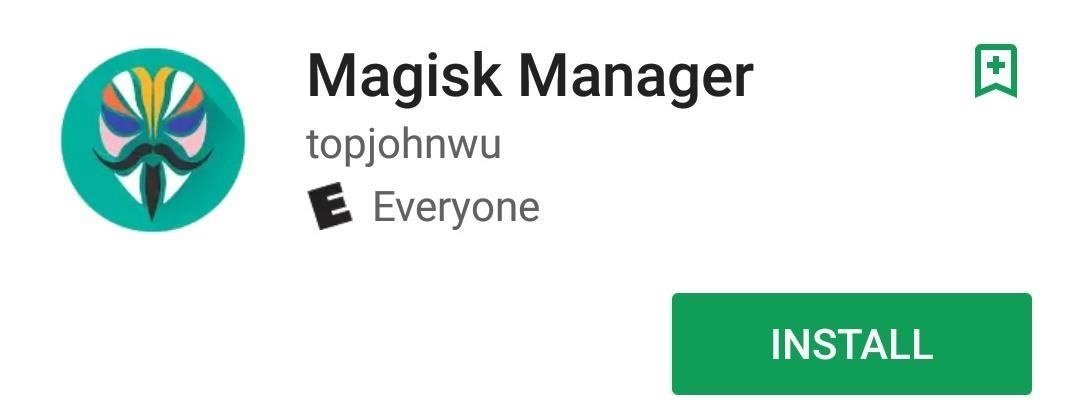GSI Call Volume Fixer is a magisk module that can be used to fix Call Volume on GSI ROM’s if you ever encountered frustratingly low call volume during a conversation on your Generic System Image (GSI) based Android device? If so, you’re not alone. Many users have faced this issue, often resulting from compatibility issues or software quirks. Fortunately, there’s a solution that doesn’t require complex system tweaks or risky modifications: Magisk Module.
Download Links:
How to Install the Magisk Module
Installing the Magisk Module for fixing call volume on GSI is a straightforward process:
- Ensure Magisk is Installed: First, make sure you have Magisk installed on your device.
- Download the Module: Next, download the Magisk Module designed to fix call volume issues on GSI.
- Install the Module: Once you’ve downloaded the module, open the Magisk Manager app on your device. Navigate to the Modules section and tap on the “Install from Storage” option. Select the downloaded module file and follow the on-screen prompts to install it.
- Reboot Your Device: After the module is successfully installed, reboot your device to apply the changes.
- Enjoy Enhanced Call Volume: Once your device has rebooted, you should notice an improvement in call volume during phone conversations. The Magisk Module will work silently in the background, ensuring a better calling experience without any additional effort on your part.
Related:
- Google Play Integrity fix > A Zygisk Module to fix SafetyNet
- (Magisk Module) Open Font’s Replace System fonts on AOSP
Conclusion
Dealing with low call volume on GSI-based Android devices can be frustrating, but thanks to the power of Magisk and dedicated developers, there’s a solution readily available. By installing the Magisk Module designed to fix call volume issues, you can enjoy clearer and louder phone conversations without having to resort to complex system modifications or risky tweaks.