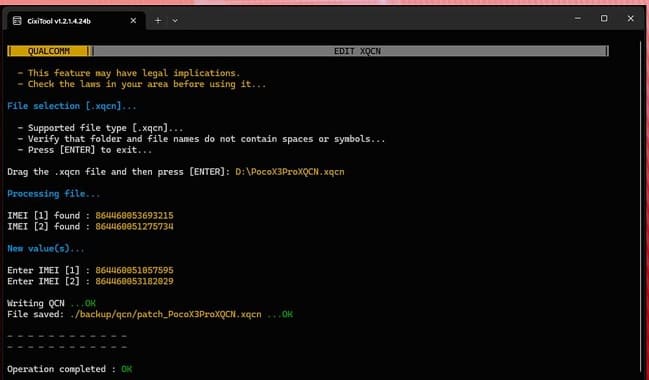CixiTool Android Suite is a toolkit that includes a wide range of tools and utilities for managing Android devices. from hardware calibration to software diagnostics and repair, CixiTool provides an in-depth fix for users looking to optimise the performance of their devices.
Key Features of CixiTool Android Suite
- Fingerprint Sensor Calibration Tool: CixiTool includes a dedicated tool for calibrating fingerprint sensors on Android devices. This feature ensures accurate and reliable fingerprint recognition, enhancing device security and user experience.
- Repair Record: The tool maintains a detailed repair record, allowing users to track and monitor the status of repairs performed on their devices.
- Device Information Reading: CixiTool facilitates the reading of device information via ADB (Android Debug Bridge) and Fastboot commands.
- Enable Diagnostic Port: CixiTool enables users to activate diagnostic ports on Qualcomm-powered devices.
- Format Data and EFS: The suite offers the ability to format data and EFS partitions on supported devices.
- Backup and Write NVDATA: CixiTool enables users to backup and restore NVDATA (Non-Volatile Data) on Samsung devices.
- Write Partitions and Bootloader Logo Repair: Users can write partitions and repair unlocked bootloader logos on Mediatek and Exynos devices.
Download Links:
Disclaimer: use at own risk, flashing & unlocking may void your device warranty.
How to Use CixiTool Android Suite:
- Installation: Download and install the CixiTool Android Suite on your computer.
- Execution: Launch the program and select the desired function.
- Follow Screen Instructions: Follow the on-screen instructions provided by the tool to execute the selected function.