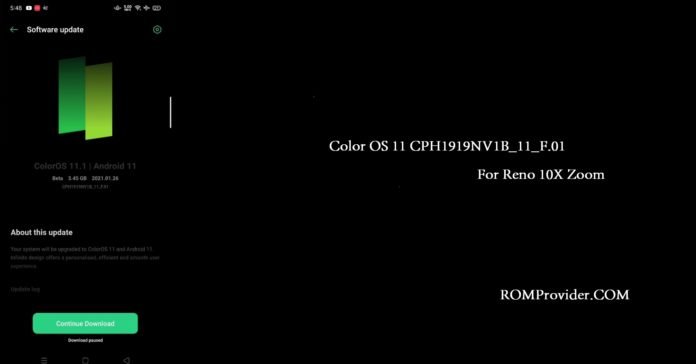CPH1919NV1B_11_F.01 Color OS 11 beta build Finally available for Oppo Reno 10x Zoom & You can Download it by following the below Instructions. The newest Color OS 11 based on Google’s latest Android 11 with additional features. The update finally bring the fully customizable Always on Display and edge lighting features to the Reno 10X Zoom.
Oppo’s Reno 10x Zoom Run on Android 9 & it is Powered by QCOM SD 855 Processor. it is a dual SIM smartphone support Nano SIM card. The device come With 6GB of RAM and 128GB of Storage that can be expandable via SD card.
Available Build:
- CPH1919NV1B_11_F.01, Download Links available only for beta user via OTA
How to Install Color OS 11 on Oppo Reno 10X Zoom:
- update your Phone to latest A.33 build
- Open settings/software update, Click top right setting’s icon and select trial version.
- submit application, once done wait some time, once your request Processed, you will get update via OTA.