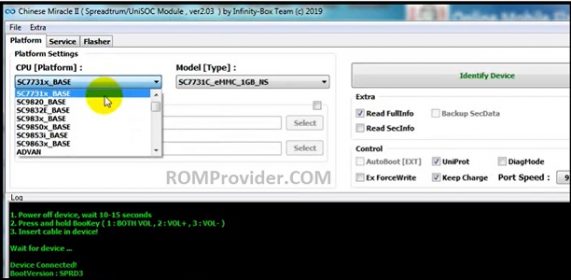On this page you will find common CM2SPD error and their Solutions.
No Device Detected:
- Check usb driver, you have to Install Spreadtrum USB driver on your Computer. Download it here
Fail to boot FDL! Unsupported device
- to fix this error try another boot
ERROR : FDL NOT started!
- Your device not supported or try another boot
Error FDL start Failed
- Go to platform and select correct Platform and Model, if you don’t Know connect cpu model you can google it
ERROR : Baud set failed! Use default!:
- Select correct platform version
ERROR : FLASH FDL NOT started!
- unsupported cpu type, update latest version
ProtoEx : : Fail to enable Chrg
- check device connection
- try with another platform or cpu type