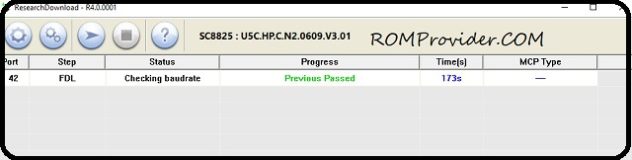Download official Firmware/Flash File for Chuwi Hipad XPro:
The term “Stock ROM” or “Firmware” describes the version of the operating system that the device’s creator pre-installs. It is the original firmware that comes with a device and can be used to return it to its default settings.
Chuwi Hipad XPro Stock Firmware is useful for fixing issues such as hang on Logo, frp lock, fastboot Mode, display Blank or white after flash, dead recovery, dead after flash etc. Stock ROMs are often specific to a particular device and are not interchangeable between different devices.
Pre-Requirement’s
- Make a backup before process
- charge the device at least 50% to prevent accidental shut down during the process
Disclaimer:
- flash at own risk
Firmware Information: |
|
|---|---|
| Device Name: | Chuwi Hipad XPro |
| ROM Type: | Full ROM |
| SoC: | unisoc |
| OS: | Android 12 |
| Password: | Null |
| Root Access: | No |
| Firmware Version: | check below list |
Download Links:
Available Firmware:
- HiPad_XPro_T1_20230707: Download
How to Install Stock Firmware on Chuwi Hipad XPro:
- Download and Install SPD Driver on your computer
- Download and Extract Firmware File and Flash tools
- Run SPD Flash tool
- Click load Package
- Now Select Pac file from the downloaded ROM folder
- Click Download/Start Arrow
- Connect Your switched off Phone by pressing volume up & down key
- Wait until success,
- once done, disconnect device & switch it ON
Check other articles: