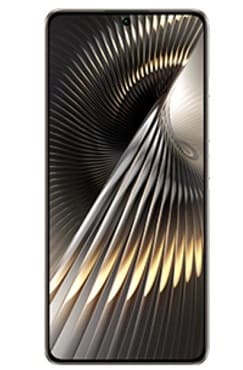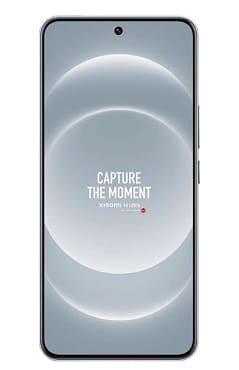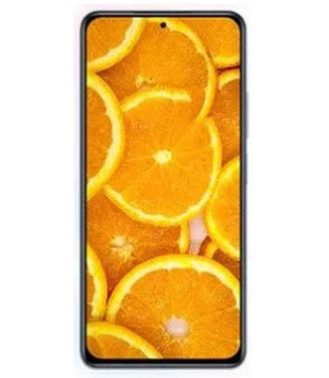Poco F6 5G Tested Flash File Free Download
Official Stock Firmware describes the version of the operating system that the device’s manufacture pre-installs. It is the original firmware that comes with a device and can be used to return it to its default settings. Poco F6 5G Stock Firmware is useful for fixing issues such as hang on Logo, frp lock, fastboot Mode, display Blank or white after flash, dead … Read more