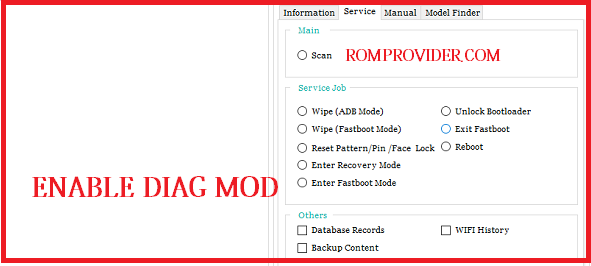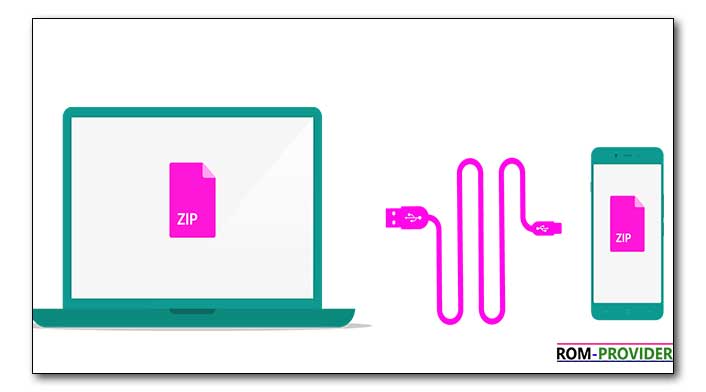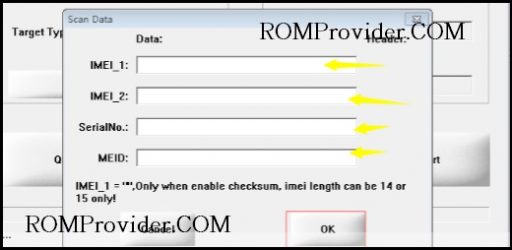How to Flash Spreadtrum Phone
Official Rom Installation Guide For Spreadtrum Devices- Download and Install official ROM on Spreadtrum Devices, In this article we will Show you How to Flash Spreadtrum Devices, this is a Unique Guide for all Phone that Run on Spreadtrum Chipset, Spreadtrum Driver is Require to flash the ROM via SPD tools, Follow Below Guide, Downloads- … Read more