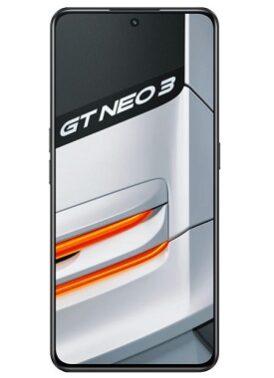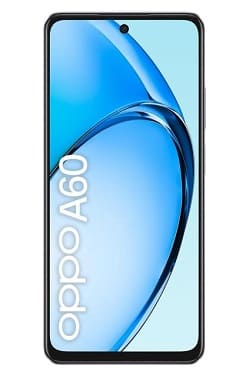Oppo K12 PJR110 Convert Global Flash OxygenOS
If you own a Oppo K12 PJR110 smartphone and want to convert it into global version, then you are in the right place. in this article we will walk you through the process to convert your chines Oppo K12 PJR110 from a regional variant to a global variant. Oppo K12 PJR110 Smartphone Run on Android 14 & … Read more