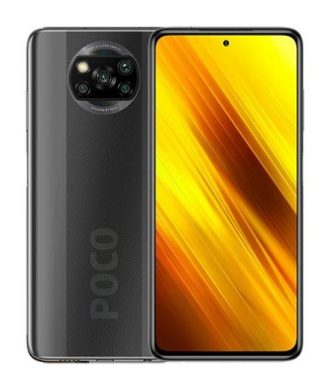bypass Safety Net on Xiaomi Poco X3:
Step by Step Guide to bypass Safety Net on Xiaomi Poco X3, by following the below Method you can bypass Safety Net on Xiaomi Poco X3 with any custom or Modified ROM Like Xiaomi.eu.
Steps to bypass Safety Net on Xiaomi Poco X3:
- Install Magisk Hide Props Config module from Magisk Repository
- Install Busybox from Magisk Repository
- Now Install terminal eumlator from Google Play Store & Reboot
- Open Terminal emulator and type: “su” + Enter + “props” + Enter
- Now you have MagiskHide Props menu open under the terminal
- Click option 1 – “Edit Device Fingerprint”
- Click option f – “Pick a Device Fingerprint”
- Now Press option 22 – “POCO”
- Press option 3 – “POCO X2” (our X3 is still not in the repository – X2 works just fine as you can theoretically even choose any device fingerprint)
- Reboot
- Open Terminal Emulator and type: “su” + Enter + “props” + Enter
- Now you have Magisk Hide Props menu open under the terminal
- Click option 2 – “Force BASIC key attestation”
- Now Press option f – “Pick from device list”
- Click option 22 – “POCO”
- Click option 3 – “POCO X2” (our X3 is still not in the repository – X2 works just fine as you can theoretically even choose any device fingerprint)
- Reboot
- Open Magisk, Select “Tap to Start SafetyNet check” and you should get it all Green.