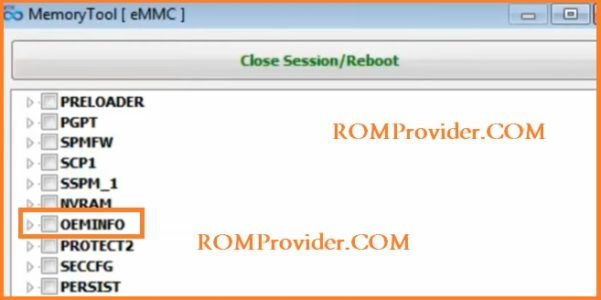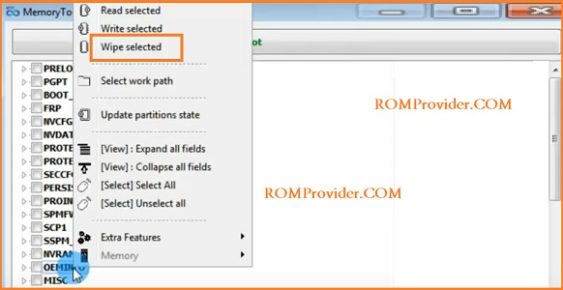bypass Huawei ID on DRA-LX9:
FRP or Factory Reset protection or huawei ID Lock is a security feature on Huawei DRA-LX9 which is automatically activated when you set up a huawei ID on Your device. Once Huawei ID is activated, it prevents use of a device after a factory data reset, until you log in using same account.
If you are facing same huawei ID Lock issue on your device then you can fix it by following the below instructions.
Huawei DRA-LX9 Run on Android 10 & it is Powered by Mediatek MT6762 Processor. it is a dual SIM smartphone support Nano SIM card, connectivity options Include GPS, bluetooth, hotspot, WIFI, 3G & 4G. The device come with 2GB of RAM and 32GB of storage that can be expandable via SD card.
Note:
- it will completely remove Huawei account and it’s data from from device
- some apps not works after account bypass. you have to re-write oeminfo partition
Download Links:
- FRP/huawei ID Remove File Huawei DRA-LX9: Download
Steps to bypass Huawei ID on Huawei DRA-LX9:
- Download & extract ID Remove File on Your computer
- Install Mediatek VCOM Driver on computer
- Run CM2 and Locate DA & Authentication File from account remove file
- connect your Phone to computer
- if No device detected then you have to do test Point
- on CM2 Open Memory tool, it will list the device Partition list
- Right click on OEMINFO Partition and Select ‘Wipe Selected‘
- once done, again Select OEMINFO Partition and Select ‘Write Selected‘, Locate file from account remove file & start, once done, disconnect device and switch it on.
- honor 8A Flash File Firmware Free Download