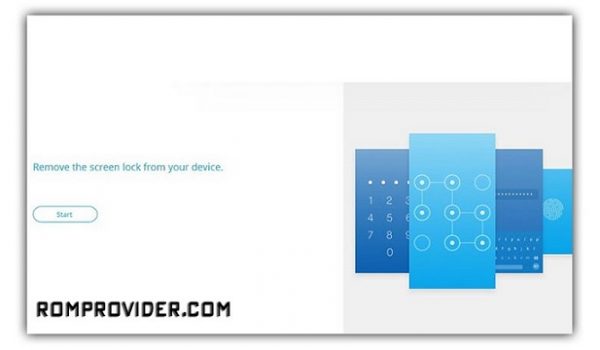FRP is a security feature on Vivo Y27 4G which is automatically activated when you set up a Google™ Account on Your device. Once FRP is activated, it prevents uses of a device after a factory data reset, until you log in using the same username. by following the below Method you can fix ‘This device was reset. to continue sign in with a google account that was previously synced on this device‘ issue/warning on your Vivo Y27 4G.
Vivo Auth: Vivo Auth is a security system that improves authentication when updating a device’s firmware. In order to avoid unauthorized access and potential misuse, it makes sure that only authorized users can access the EDL mode for flashing.
EDL Mode: the Emergency Download (EDL) mode is a low-level mode that enables advanced features including flashing firmware, unbricking devices, and altering certain hardware components. EDL mode gives the user additional control over the device, making it an effective tool for technicians and advanced users.
Free Method:
- it’s a hand clone method which is work only with some specific security patches and no one know where is the weak point to access the settings, if you have lot’s of time then you can use this method and try to access device settings using youtube or emergency dialer.
- once you have settings access just download https://romprovider.com/frpbypass FRP Bypass.apk and Install it, open and login with new google account.
Paid Method:
- this is technical method which require authentication from Vivo & work all time, in this method we will do all the work for you via remote desktop connection.
- Install ultra viewer on your PC, Contact us on telegram.