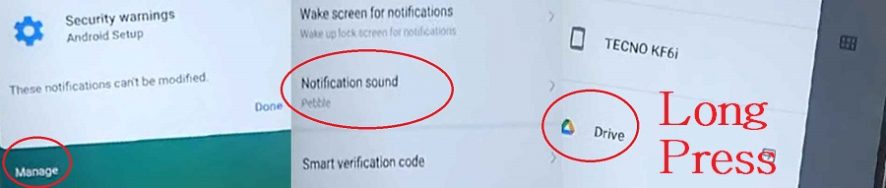FRP or Factory Reset Protection is a security feature on Tecno Pop 5P which is automatically activated when you set up a Google™ Account on Your device. Once FRP is activated, it prevents uses of a device after a factory data reset, until you log in using the same username. by following the below Method you can fix ‘This device was reset. to continue sign in with a google account that was previously synced on this device‘ issue/Warning on your Tecno Pop 5P.
Tecno Pop 5P Run on Android 11 & it is Powered by Mediatek MT6580 Processor. it is a dual SIM smartphone support Nano SIM cards. connectivity features Include bluetooth hotspot WIFI GPS & 4G. the device come with 2GB of RAM and 16GB of storage that can be expandable via SD card.
Download Links:
Steps to bypass FRP Lock on Tecno Pop 5P Without using computer:
- From very first “Welcome screen” remove SIM, again Insert SIM try with Pin locked SIM immediate press Power key,
- Press Power Key, on lock screen You will see a Android Setup Notification like the below image. we select more Icon as below image & then Manage Notifications.
- from The Notification settings select sound/add new, it will take you on Document’s, Swipe Right and long Press G-drive Option.
- it will take you on ‘Google drive’ app settings.
-
from the ‘G-drive app settings’ open Permission page, Search for settings & open it. Go to manage app and ‘Disable Google Play Service’
-
once done, complete remaining setup. (additional- wipe userdata from settings or set up Pattern lock)
Related: