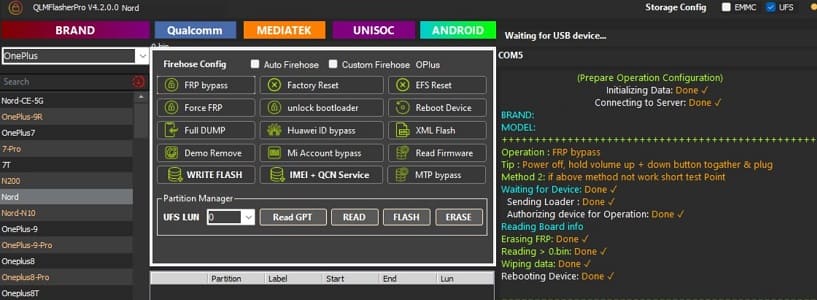FRP is a security feature on Oppo Find N3 which is automatically activated when you set up a Google™ Account on Your device. Once FRP is activated, it prevents uses of a device after a factory data reset, until you log in using the same username. by following the below Method you can fix ‘This device was reset. to continue sign in with a google account that was previously synced on this device‘ issue/warning on your Oppo Find N3.
The Oppo Find N3 runs on Android 13 operating system, powered by a qualcomm 8 gen2 processor. Connectivity options include 5G, GPS, Wi-Fi, Bluetooth, etc. Sensors include gyroscope, proximity, gravity, etc.
Steps to bypass FRP lock on Oppo Find N3:
- Install qcom driver on your pc
- Open qlm flasher Pro
- Select brand ‘Oppo’ & Model ‘8gen2‘
- Click ‘FRP bypass‘
- Connect device to computer in edl Mod (switch off, keep holding volume up down & plug usb)
- once done, the device start itself, now setup device without any account
- done, you have successfully remove frp lock from your device
Method 2:
- Contact Me to bypass frp lock on your Oppo Find N3 >>
Related: