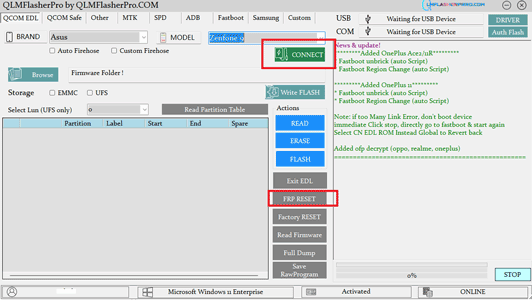FRP is a security feature on Asus Rog Phone 6 Pro which is automatically activated when you set up a Google™ Account on Your device. Once FRP is activated, it prevents uses of a device after a factory data reset, until you log in using the same username. by following the below Method you can fix ‘This device was reset. to continue sign in with a google account that was previously synced on this device‘ issue/warning on your Asus Rog Phone 6 Pro.
Steps to bypass FRP lock on Asus Rog Phone 6 Pro:
- open qlm flasher Pro
- Select brand Asus & Model Asus Rog Phone 6 Pro
- Click ‘CONNECT‘ button
- Now plug device in EDL Mod, (you can use Fastboot to EDL Method)
- After Success Message, Click ‘FRP Reset‘ Option
- once done, unplug device and turn it ON
Related: