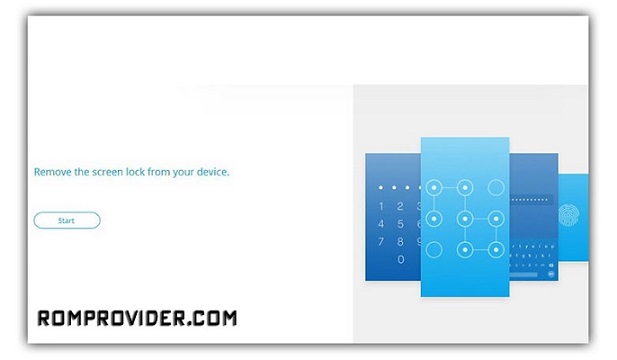Reset FRP bypass Google Account Google Pixel 2 XL:
if you own Google Pixel 2 XL Smartphone having FRP issue then you are on a Correct Place. Here we Share a Step by Step Guide to Remove or reset FRP on Google Pixel 2 XL.
What is FRP/Factory Reset Protection:
Factory Reset Protection (FRP) is a security feature on Android devices with Lollipop 5.1 and higher. FRP is automatically activated when you set up a Google™ Account on your device. Once FRP is activated, it prevents use of a device after a factory data reset, until you log in using a Google username.
Requirements:
Must Require:
1. backup NVRAM
2. backup Your Personal data
3. Create a nandroid backup
How to Reset FRP on Google Pixel 2 XL:
- First of all Install twrp Root Your Phone From Here
- Reboot Phone to twrp Recovery Create a nandroid backup
- After entering the TWRP, select the
Mountmenu, and mount theSystempartition.Back to theAdvancedmenu, selectFile Manager.Enter this folder:/system/bin/
Find the file called
install-recovery.sh, rename it toinstall-recovery.sh.bak(of course, you can delete it safely if you like. - After that, back to the parent folder, and go to this folder:
/system/priv-app/SetupWizard/Rename
SetupWizard.apktoSetupWizard.apk.bak - We need to install a
Terminal Emulator. - You can find the application package at APKMirror.
- Enter the Terminal Emulator, type in this command.
su
- Confirm the pop-up of the Magisk Manager
- And do these following commands in order one by one
1 2 3 4 5 |
setenforce 0 settings put secure user_setup_complete 1 settings put global device_provisioned 1 setenforce 1 reboot |
After that, your phone will reboot itself.Please make sure that MagiskSU has been flashed on your device. Or the following instructions cannot be completed.
Reboot to system.
Method 2 IF You are unable to Done with above Method Follow this One Here