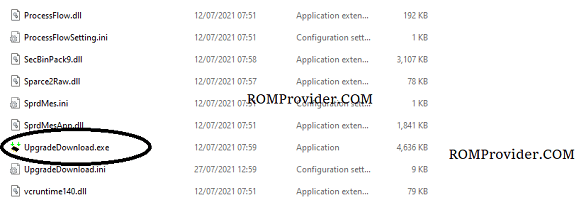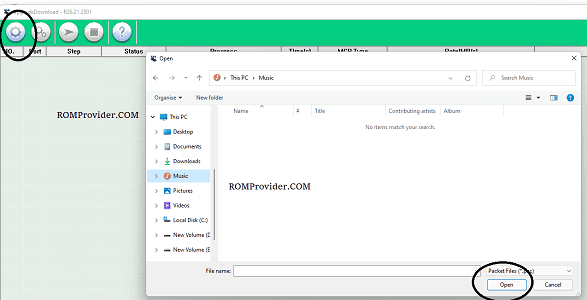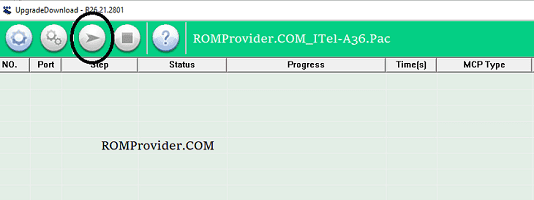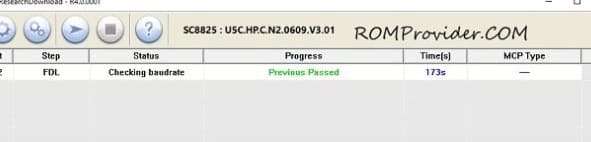Download the official BLU G73 G0771 stock firmware from romprovider. We provide Full OTA and PAC firmware for the BLU G73 G0771, which can be used to fix the issues such as FRP lock, bootloop, Stuck at logo, and dead boot. Note that stock ROMs are device-specific and are not interchangeable between different devices.
The BLU G73 G0771 runs on Android 13 operating system, powered by a Unisoc T606 Processor. it is a dual sim smartphone that accept dual nano sim card. Connectivity options include 4G, GPS, Wi-Fi, Bluetooth etc. Sensors include gyroscope, proximity, gravity, etc.
Pre-Requirement’s
- Make a backup before process
- charge the device at least 50% to prevent accidental shut down during the process
Disclaimer:
- flash at own risk
| Firmware Information: | |
|---|---|
| Device Name: | BLU G73 G0771 |
| ROM Type: | Full ROM |
| SoC: | T606 |
| OS: | Android 13xx |
Download Links
- SPD tools R24: Download
- ROM2box Full Free: Download
- SPD Driver R4.20.0201: Download
- Contact Me for Auth, unbrick, FRP, Reset, Region Change & root >>
Available Firmware
HOW TO INSTALL STOCK FIRMWARE ON BLU G73 G0771
- Download and Install SPD Driver on your computer
- Download and Extract Firmware File and Flash tools
- Run SPD Flash tool
- Click load Package & Select Pac file from the downloaded ROM folder
- Click Download/Start Arrow
- Connect Your switched off Phone by pressing volume up & down key
- Wait until success
- once done, disconnect device & switch it ON
How to Flash OTA
adb sideload filename
Related