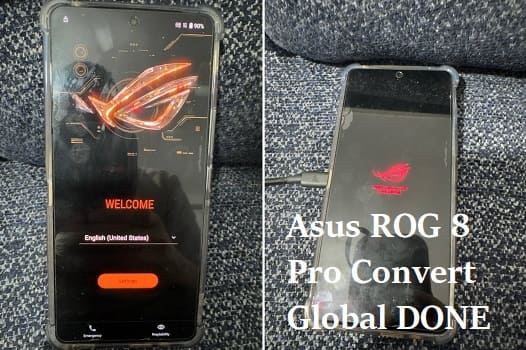If you own a Asus ROG Phone 8 Pro AI2401 smartphone and want to convert it into global version, then you are in the right place. in this article we will walk you through the process to convert your chines Asus ROG Phone 8 Pro AI2401 from a regional/chines variant to a global variant.
Asus ROG Phone 8 Pro AI2401 smartphone run on android 15 & it is powered by qualcomm snapdragon 8 gen 3 processor. it is a dual SIM smartphone support nano sim cards, Connectivity option’s include 5G, GPS, WIFI, hotspot & bluetooth. the device come with 16GB of RAM and 512GB of storage.
Advantage of Global ROM:
- Remove chines bloatware
- Install Google Play Services
- Multiple languages support
- Install Google Play Store
- Install and activating Android Auto
Note:
- Tested both Asus ROG 8 and ROG 8 Pro
- Contact Me To Covert Global, Unbrick, FRP, Reset & Region Change >>
How to Convert Asus ROG Phone 8 Pro AI2401 into Global ROM:
- Download Global ROM
Install Adb Fastboot Tools on Your PC - Enable usb debugging + oem unlock from developers options
- Plug the device in adb mod
- Now reboot device to sideload mod
adb reboot sideload
- Now send file
adb sideload update.zip
Note: This method work only on some version, downgrade not supported.