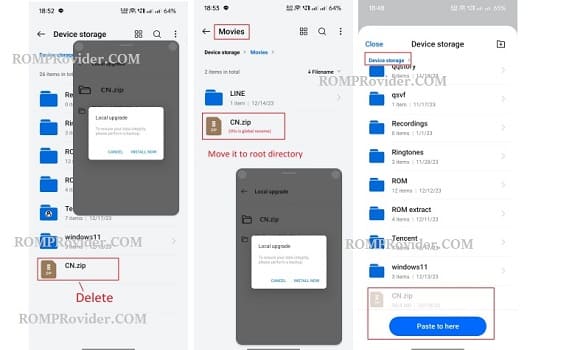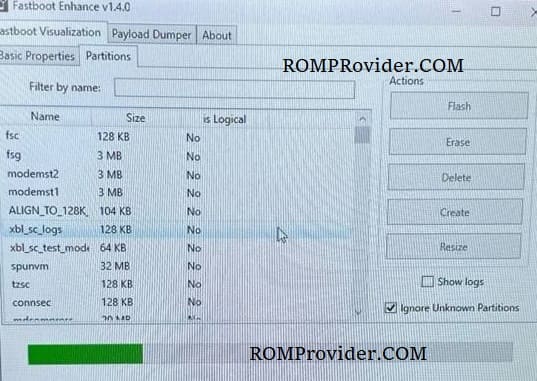If you own a Oppo Find N5 PKH110 smartphone and looking for a way to Install Global ROM on it, then you are in the right place. in this article we will walk you through the process to convert your Chines Oppo Find N5 PKH110 from a china variant to a global variant.
By installing the Global ROM, you can turn your Chinese Oppo Find N5 PKH110 into a device that feels just like the official global variant. This process removes region-based restrictions, adds support for more languages, and ensures better compatibility with apps and services outside of China.
Keep in mind, converting your device from the Chinese edition to the global version is a technical task. It involves installing the correct firmware files and making sure every step is followed carefully. With the proper Global firmware package.
Advantage of Global ROM:
- Remove chines bloatware
- Install Google Play Services
- Multiple languages support
- Install Google Play Store
- Install and activating Android Auto
Note:
- Note that converting your ROM from a regional variant to a global variant can void your warranty and may cause issues with your device if not done correctly. Therefore, it’s essential to follow the instructions carefully and proceed at your own risk.
Download Links:
- Global ROM
- China ROM
- FW Manager > Optional (if want to install in edl mod)
- Contact Me for professional service, frp, root, restore & convert global
How to Flash Global ROM on Oppo Find N5 PKH110
- Copy both firmware to download directory on phone
- move CN file in root dir and global file in document
- go to settings software update, press three dot and choose local install
- choose global ota file, ‘Extract‘ button may appear
- don’t press extract, put the screen to pip
- delete or replace the cn ota with global ota from document dir
- in the pip press Extract button
- Wait until success, once done press reboot button
- after booting into global rom, update device to install global rom on both slot.
only signed ota can be used for this method…
Bootloader Unlocked Devices:
- Download & unzip ROM
- Connect the device in fastbootd mod
- Open fastboot enhance tool
- Click Flash Payload
- Browse and choose the downloaded payload file
- Wait until success. once done press reboot
Results: